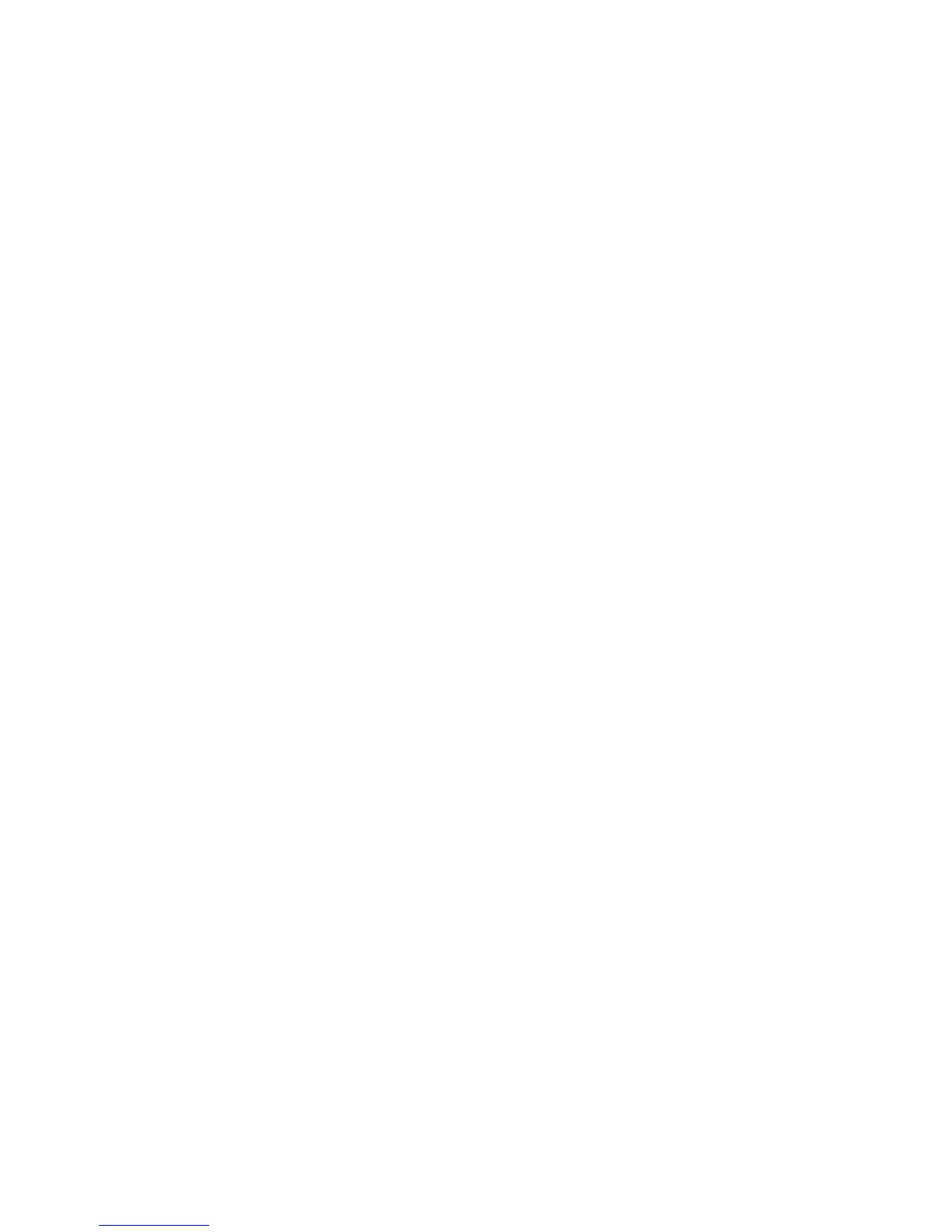Mounting
The DNA 200 has onboard switches for adjusting the power level and activating the output. Each
of these functions also has optional through-hole pads for using remote buttons.
The DNA 200 has three mounting holes on the PCB. These holes are designed for #0 screws.
There is an extended mounting pad of .125” diameter around each. These holes are electrically
connected to each other and to ground. With careful design, the mounting pads can be used to ground
the chassis to the DNA 200, and pass the output current through chassis to the connector. However, if
using this method, ensure that the PCB remains in good contact with the board at all times. Split lock
washers and a RoHS chromate conversion coating on the chassis are recommended.