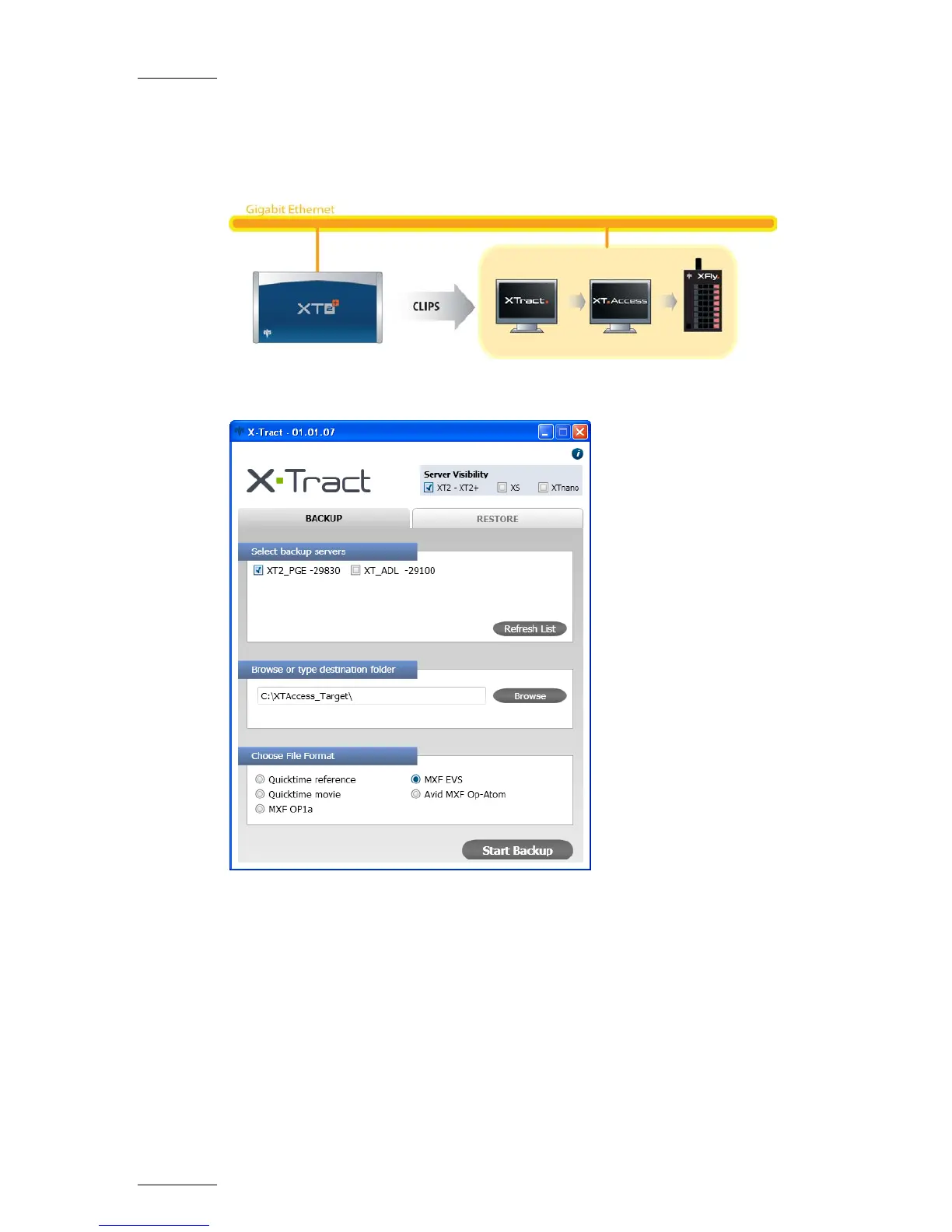4.3 BACKUP CLIP FROM EVS SERVER VIA
XTRACT
The Backup window is open by default when you launch the application.
The window is divided in four panes:
Server Visibility
This pane displays the three families of EVS video servers which can be seen by
XTract: XT[2]/XT[2]+, XS and XTnano. Select one or several server types you want
to appear in the backup servers list.
Select backup servers
This pane displays a list of all available XT[2]/XT[2]+, XS and XTnano servers
found on the network after a discovery process. This list is based on the selection
made in Server Visibility.
At any time, you can refresh this list and start a new discovery process, by