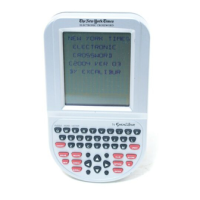3
Installing Batteries
Your Texas Hold ‘Em requires
two AAA batteries, not included.
To install the batteries, carefully
turn the unit over so that it is face-
down on a soft surface. Find the
battery compartment on the back
of the unit.
Use a small Phillips screwdriver
to remove the screw. Lift off the
battery compartment lid. Install
the batteries, making sure to
match polarity (+ and -) with the
diagram inside the battery com-
partment (see diagram below.)
Place the tab of the battery com-
partment lid in its slot and close
the compartment door. Replace
the screw and tighten it carefully.
Texas Hold ‘Em may lock up due
to static discharge.
If this should happen, use a slim,
pointed object to press the button
marked “
RESET” on the front of the unit.
