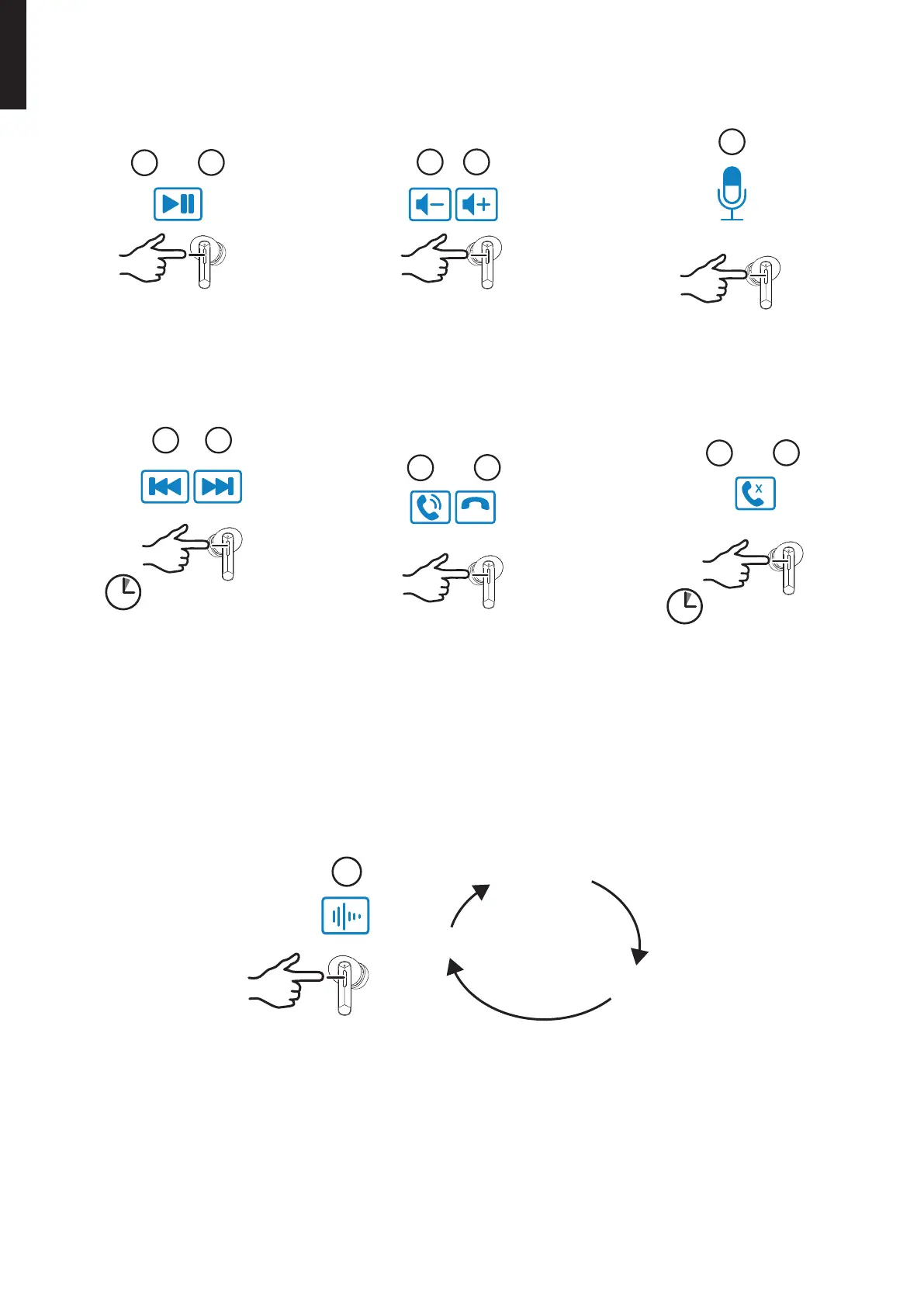4
English
RL
1×
R
L
or
2×
L
3×
Siri / Google assistant
Controls
Play or pause music
Press theleft or right
earbud twice.
Increase or decrease thevolume
Press theleft or right earbud once.
Voice assistant
Press theleft earbud
three times.
R
L
1.5 s
R
L
or
2×
R
L
or
1.5 s
RL
1×
R
L
or
2×
L
3×
Siri / Google assistant
Switch track
Press and hold theright
earbud for 1.5 seconds to
switch to thenext track. Press
and hold theleft earbud for
theprevious track.
Answer/end incoming calls.
Press theright or left earbud
twice to answer acall and
twice more to end it.
Rejecting anincoming call
Press and hold theright or
left earbud for 1.5 seconds.
R
ANC ON
ANC OFF
Passthrough
3×
Noise-cancelling/Passthrough
Press theright earbud three times to switch from “Passthrough” to “ANC on” (noise-cancelling on),
press afurther three times to switch to “ANC off” (noise-cancelling off) and so on. You will hear avoice
announcement with each change.
