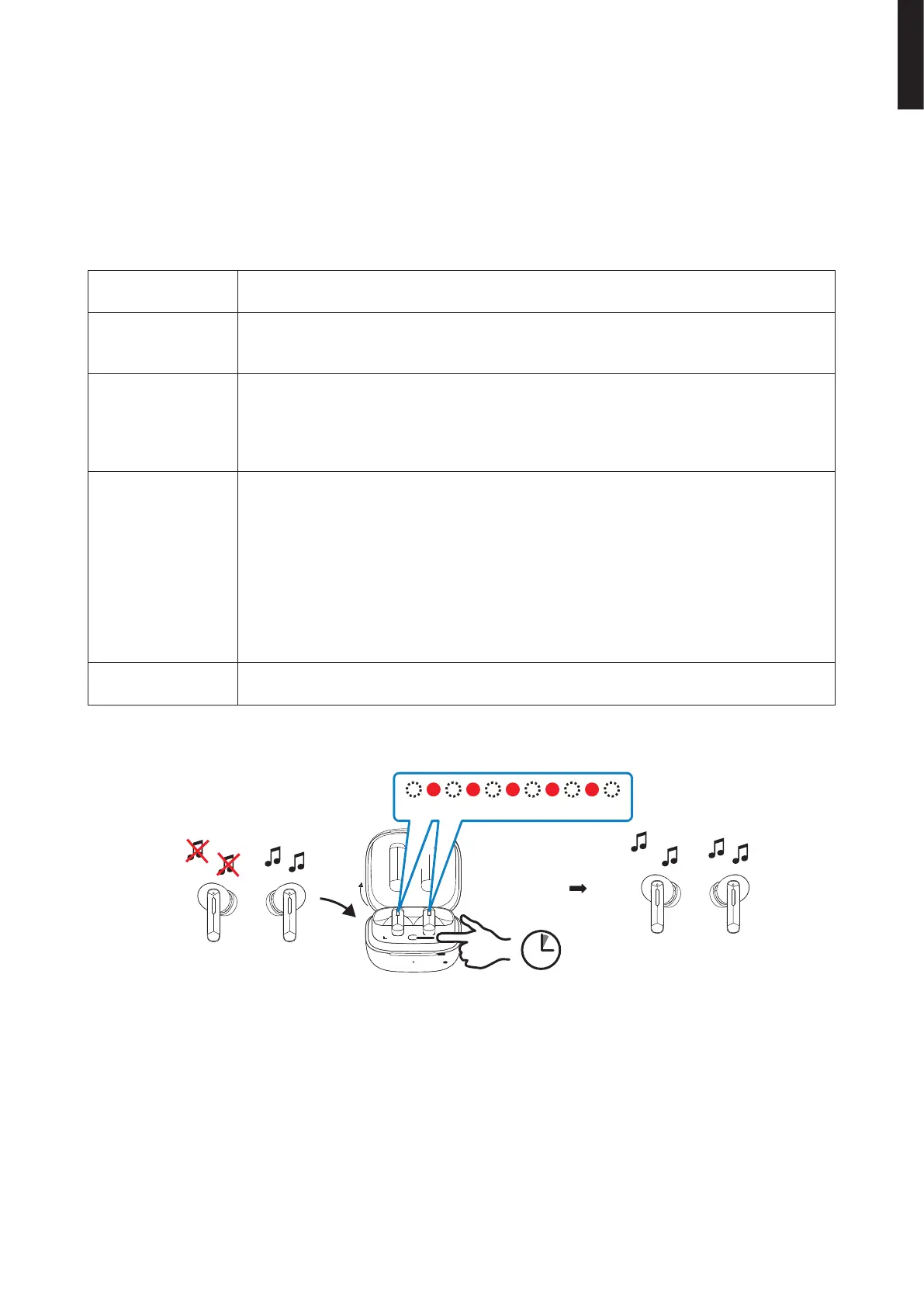5
English
Care and maintenance
• Clean theearbuds using adamp cloth. Use only mild cleaning agents. Never use solvents or
corrosive chemicals.
• Make sure that theearbuds and their charging case are fully charged if you do not intend to use them for
along time.
Troubleshooting guide
The earbuds will not
switch on.
Make sure that thebatteries are
charged. See thesection "Charging".
The battery does
not charge.
• Make sure that thecharging cable is properly connected to thecase and
thecharger.
• Make sure that theearbuds are correctly fitted in thecase.
The earbuds will not
pair with anexternal
device.
• Put theearbuds next to thedevice that you are trying to pair them with.
• Make sure that:
- Both devices are switched on.
- The Bluetooth function is enabled on thedevice you are trying to pair with.
- Check that theearbuds are not connected to another Bluetooth device.
Poor or no sound. • Check thevolume on your smartphone.
• Make sure that theBluetooth connection has been properly established.
• Try playing music on your smartphone without it being connected to theearbuds to
check that it works.
• Try playing another file or track. The one you are attempting to play may be
corrupted.
• Make sure that no other wireless devices are interfering with your Bluetooth
connection.
• Make sure that your smartphone is within the10-metre reception range of
theearbuds.
Sound only comes
from one earbud.
• Reset theearbuds to thefactory settings, see below.
Factory reset
10 s
1 2
3
4
5
If sound is only coming from one earbud or theearbuds will not work properly, perform afactory reset.
1. Put theearbuds in thecharging case and press thebutton in thecase for 10 sec.
The earbud LEDs will flash 5 times. The factory reset is complete.
2. Remove theearbuds from theBluetooth device and try pairing them again.
See thesection “Connecting to aBluetooth device (pairing)”.
