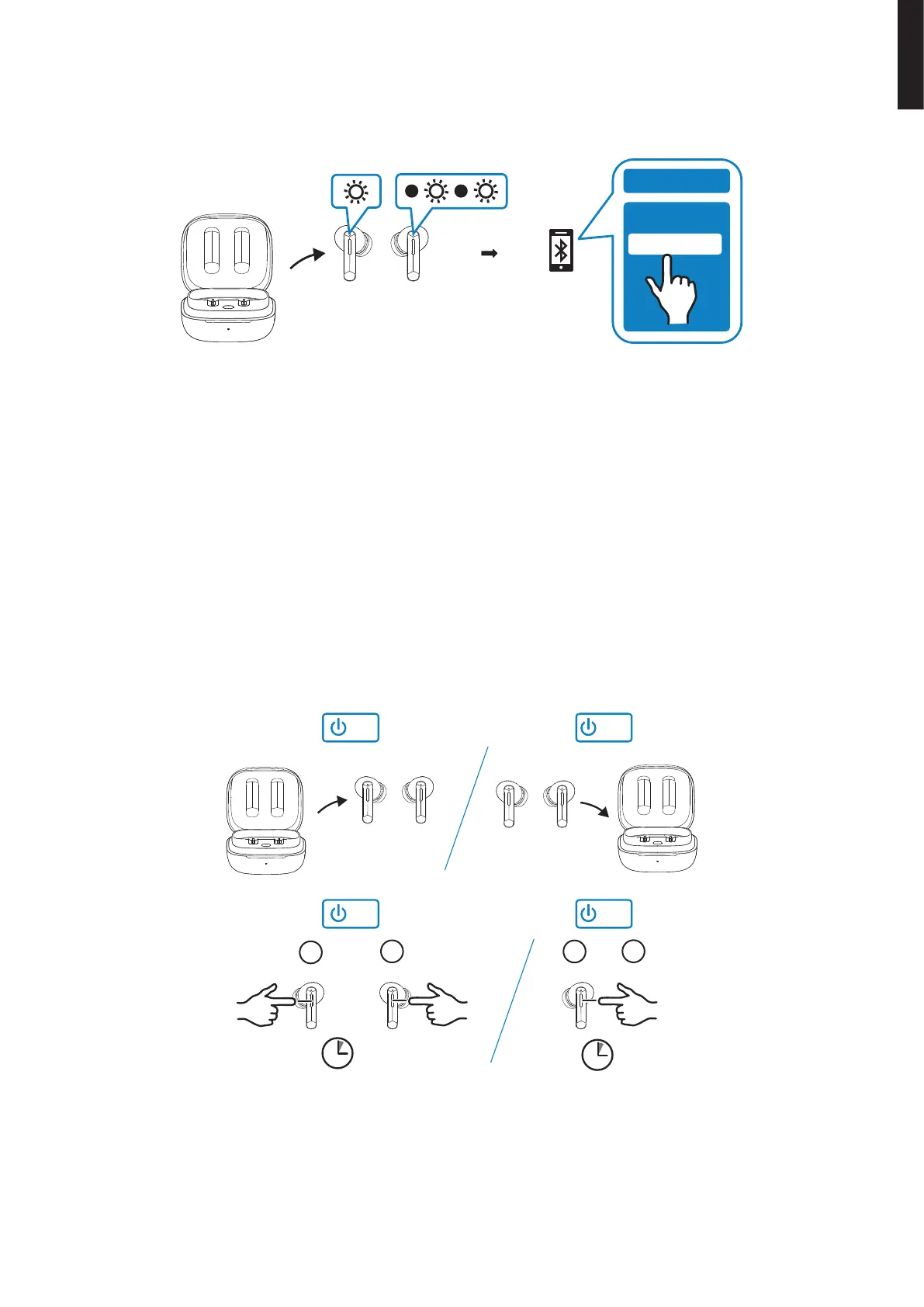3
English
ON OFF
ON OFF
R
L
or
R
L
and
2 s
5 s
R
ANC ON
ANC OFF
Passthrough
3×
Bluetooth
Devices
Dunite
Connecting to a Bluetooth device (pairing)
Before theearbuds can be used, they must first be paired with aBluetooth device. Each Bluetooth device only
needs to be paired with theearbuds once.
1. Switch on theearbuds by taking them out of thecharging case. The LED on one earbud will emit afixed
white light and theLED on theother earbud will emit aflashing white light.
2. Activate Bluetooth mode on theexternal device that you want to connect to theearbuds. Search for
theearbuds on your Bluetooth device (refer to themanual for your device).
3. The earbuds will appear on your device as Dunite. Select “Connect”.
Note:
Pairing mode only remains active for 180 seconds.
Once this period has elapsed, theearbuds will need to be restarted.
Note:
The earbuds will automatically try to connect to thedevice they were last connected to if they are switched on
and Bluetooth is activated on thelast connected device.
Switching on/off
On
Switch theearbuds on either by taking them out of thecharging case or, if they are not in thecase, by holding
thebutton on both buds for about 2 seconds.
Off
Switch theearbuds off either by putting them in thecharging case and closing thelid or by holding thebutton
pressed on either bud for about 5 seconds.
