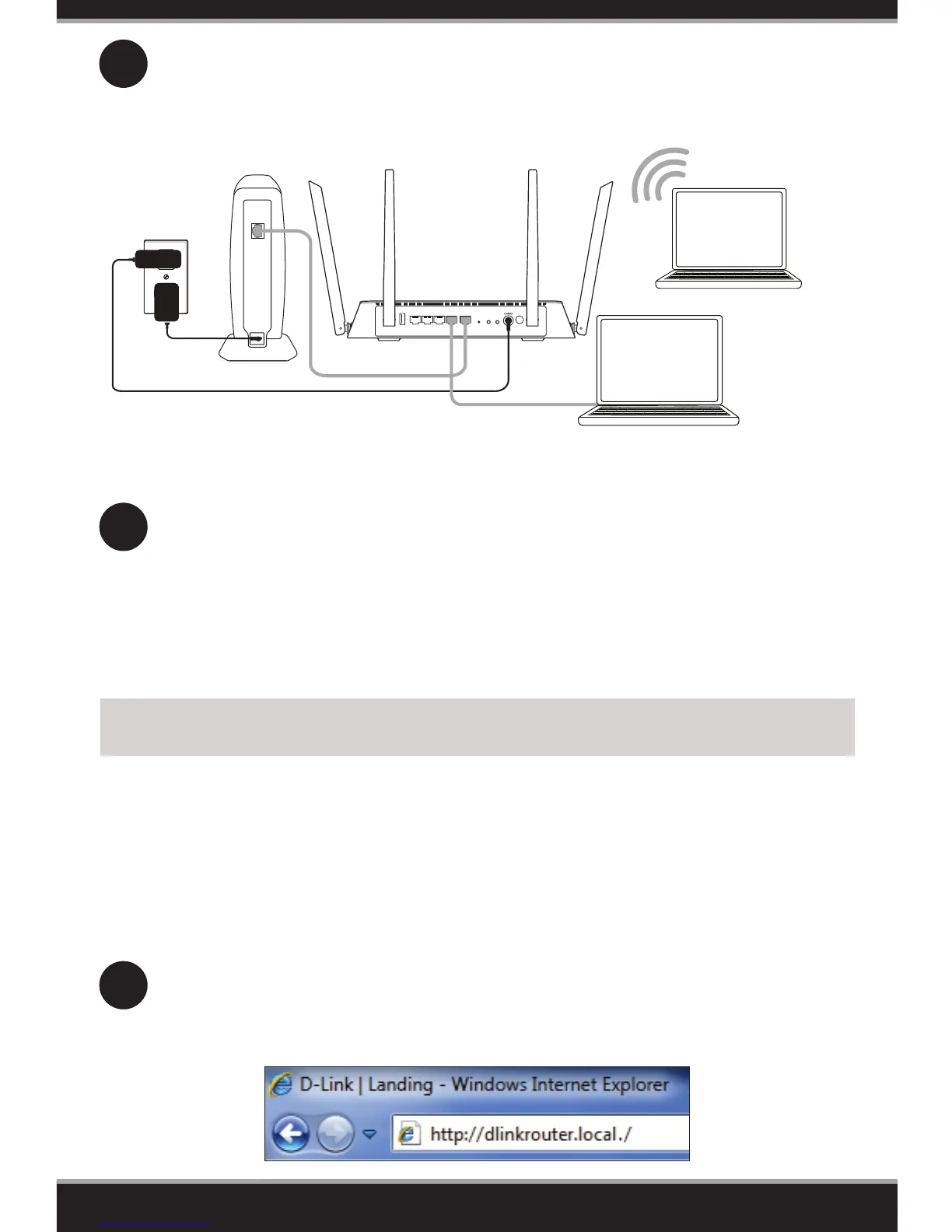5
5
Plug the power adapter into your router and connect to an available
power outlet or surge protector. If the Power LED does not light up, press
the Power button on the back of the router.
6
After the router has powered up, verify that the Power and Internet LEDs are
both lit. Proceed with router conguration.
Open a web browser (e.g. Internet Explorer, Chrome, Firefox, or Safari)
and enter http://dlinkrouter.local./ or the IP address of the router
(http://192.168.0.1).
1
4 3 2 1 INTERNETUSB 2.0 RESET WPS WiFi 12V...1.5A POWER
- • +
Computer
Modem
DIR-882
Conguration
There are two ways to congure your router:
A. Web Browser - Use a web browser from your computer.
B. QRS Mobile app - Use a mobile device with the D-Link QRS Mobile app.
Refer to the QRS Mobile Setup section for more information.
A. Web Browser Conguration
Wireless
Computer
* If you are connecting wirelessly, you may now connect to the router using the supplied Wi-Fi
Conguration Card for the Wi-Fi network name (SSID) and Wi-Fi password.