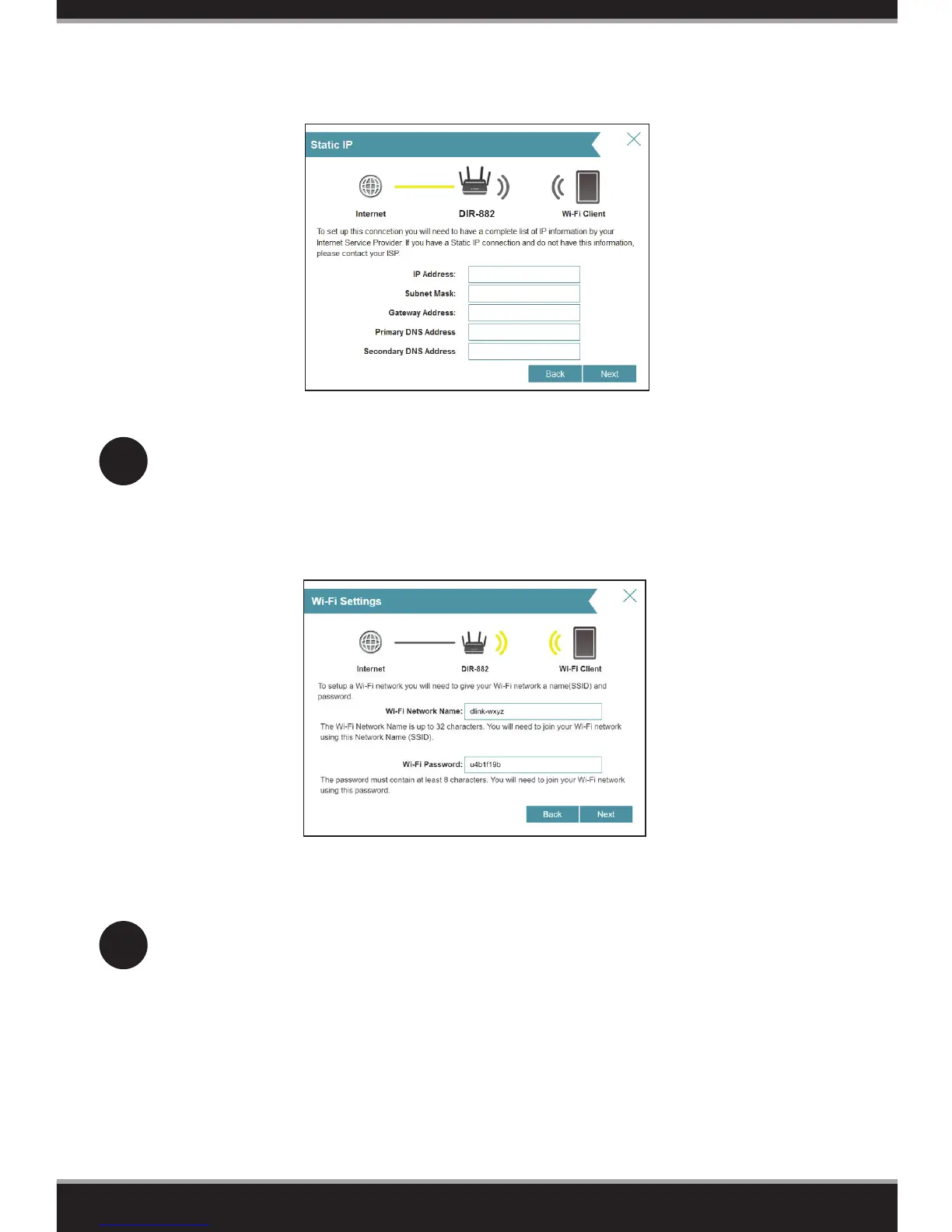7
5
Create a name and password for your Wi-Fi Network. Your wireless devices
(e.g. tablets, smartphones, and laptops) will need to have this information
entered to be able to connect to your wireless network. Click Next to
continue.
Continue with the Setup Wizard to nish conguring your DIR-882 router.
Once completed, the Internet LED will turn green indicating that your router
is connected to the Internet.
Congratulations! You have completed the router installation.
4
If you have a Static IP connection, enter the IP information and DNS settings
supplied by your ISP. Click Next to continue.