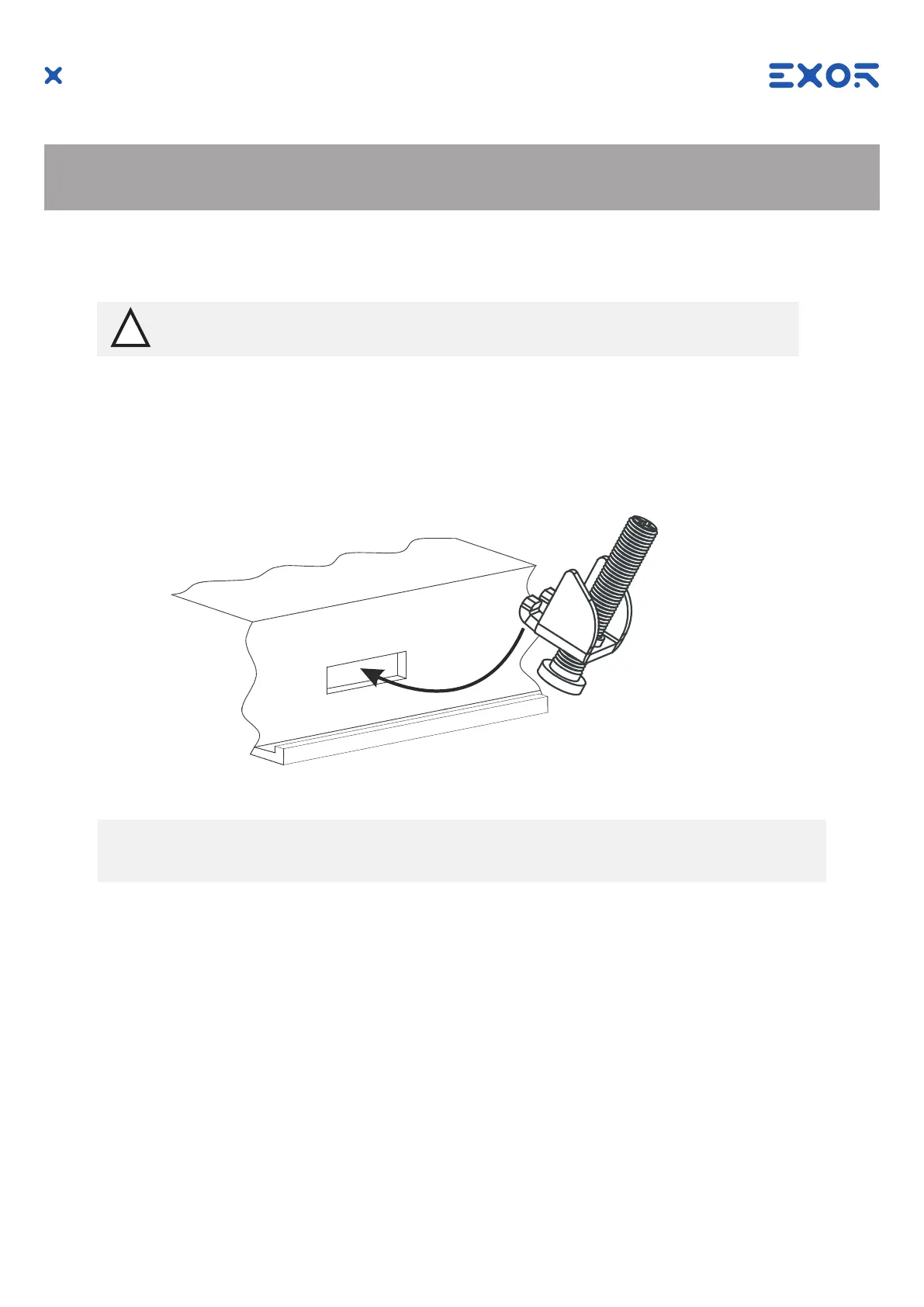16
MANUGENEX7xx - Version 2.09
© 2018-2020 EXOR International S.p.A. - Subject to change without notice
4 Technical Data
4.4 Installation Procedure
Place the xing brackets contained in the xing kit as shown in gure
4.3 Safety instruction
For all installation notes, please refer to the Installation Guide provided with the product.
!
CAUTION
Tightening torque: 130Ncm or screw each xing screw until the bezel corner gets in contact with the panel.