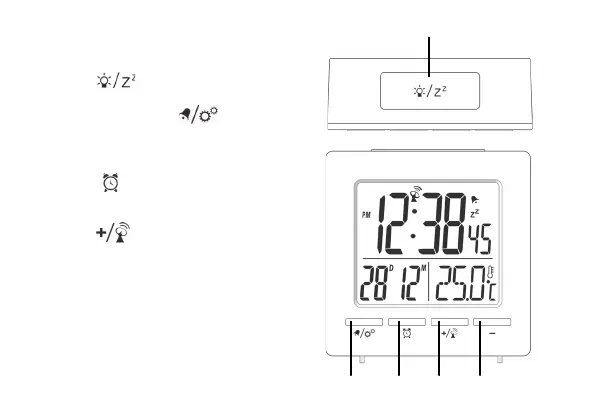30
PRODUCT OVERVIEW
1.
Press [ ] to activate the snooze
function and backlight.
2. In date mode, press [ ] to turn
on/off zone. In alarm time mode,
press to turn on/off alarm. Press and
hold to enter time and date setting.
3. Press [ ] to show alarm time of
Alarm 1-5 and Alarm 6-7. Press and
hold to enter alarm setting.
4. Press [ ] to switch between tem-
perature and weekday display. Press
and hold to start RCC signal receiving.
In setting mode, press to increase one
unit, press and hold to increase rap-
idly.
