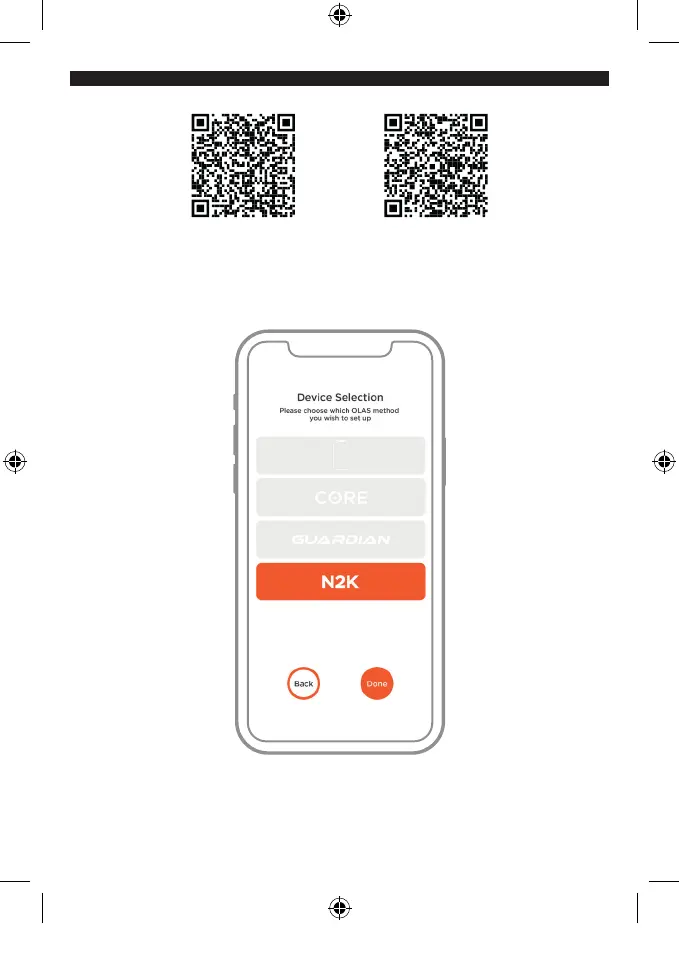11
OLAS MOBILE APP SETUP
8. Download the Exposure OLAS mobile app from the Apple App Store or Google Play.
9. Open the App and move to device selection page.
10. Click on the bottom OLAS N2K icon.
11. Follow the instruction pages and move to the home screen.
12. You are now connected to the OLAS N2K and the home screen is displaying the OLAS T2
information.
Apple App Store Google Play Store
EXPUG31.indd 11EXPUG31.indd 11 15/05/2023 12:1815/05/2023 12:18