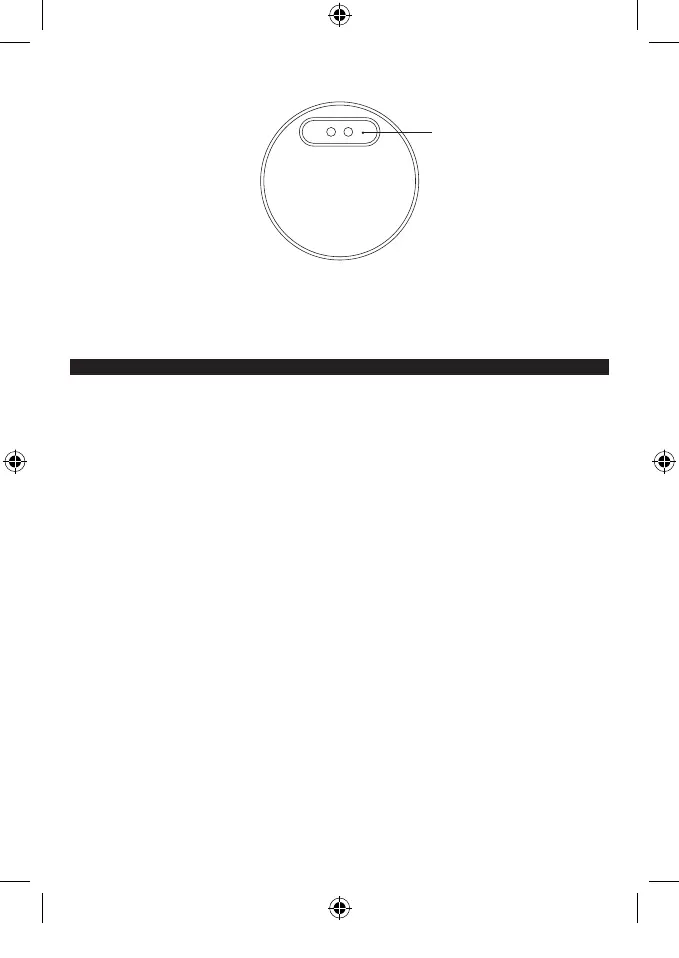10
OLAS N2K QUICK START GUIDE
Charging the OLAS T2
During charging the OLAS T2 will switch off and stop transmitting. The LED will illuminate green to indicate
a good charge connection. When the green light is turned OFF the OLAS T2 is no longer charging either
because it is fully charged or there is no power to the charge cable.
The charge cable can use any 5V USB port with an output supply of 5V – 0.5A.
1. Check the OLAS T2 is switched OFF.
2. Ensure the OLAS N2K is connected to the control switch and the NMEA 2000 network.
3. Switch the vessel’s batteries ON, powering the NMEA 2000 network.
4. The OLAS N2K will beep once to indicate switching ON.
5. If there are no OLAS transmitters in range the OLAS N2K hub will beep every minute and the control
switch will ash red/green.
Note: if the control switch illuminates green and the OLAS N2K hub beeps once it means the OLAS
T2 tag is still switched ON and has been automatically tracked, skip to point 8.
6. Switch OLAS T2 ON by pressing its button twice. Hold the OLAS T2 close to the OLAS N2K. The
OLAS N2K will beep twice and the control switch will ash red twice to indicate the tag has been
tracked. If you do not hear the double beep move the OLAS T2 closer to the OLAS N2K.
7. After the double beep on the OLAS N2K the control switch will illuminate green. The system is now
operational and the OLAS T2 is being tracked.
Charging connector
EXPUG31.indd 10EXPUG31.indd 10 15/05/2023 12:1815/05/2023 12:18
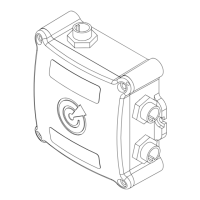