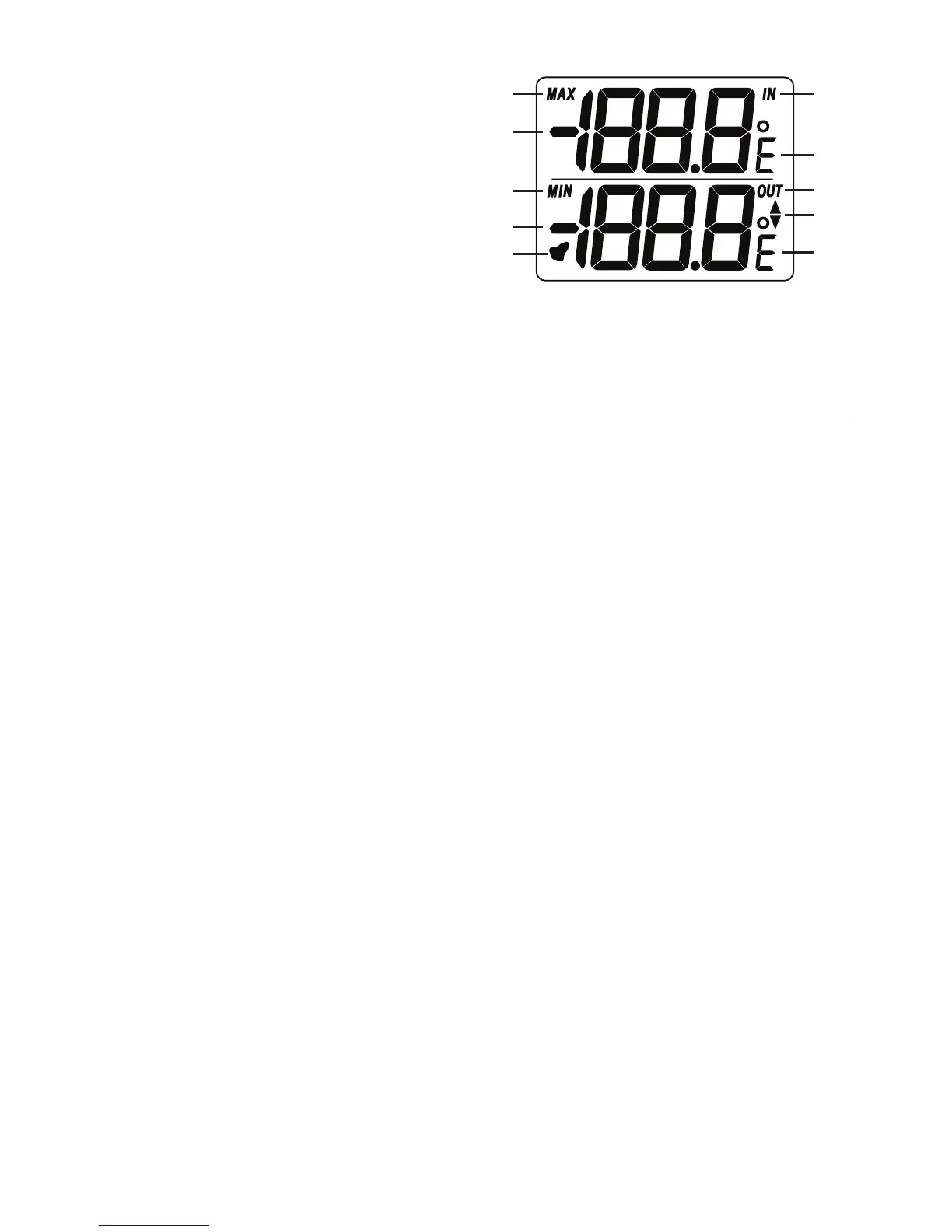3401014A‐en‐GB_V1.02/18
LCDDescription
1. Maximumdisplayicon
2. Indoortemperaturereading
3. Minimumdisplayicon
4. Outdoortemperaturereading
5. AlarmON/OFFicon
6. Outdoortemperatureunits(F/C)icon
7. Alarmsetpointprogrammingicons(uparrow
forhighalarmsetpointanddownarrowfor
lowalarmsetpoint)
8. Outdoortemperatureicon
9. Indoortemperature
units(F/C)icon
10. Indoortemperatureicon
Operation
1. Removethebatterysafetystripfromthebatterycompartmenttopowerthemeter.Seethe
Maintenancesectionforbatteryreplacementinstructions.
2. RemovetheprotectiveadhesivecoverfromtheLCDdisplay.
3. Selectthetemperatureunits(C/F)usingthetemperature switchonthebackofthemeter.
4. Positionthe
meterinthedesiredindoorareaandruntheexternaltemperatureprobeto
outsideareaofinterest.
5. Theupperdisplayindicatesindoortemperature.Thelowerdisplay,outdoortemperature.
MAX/MINReadings
1. Thismeterdisplaysthemaximumandminimumreadingsstoredovertime.Torecordand
viewthereadings:
a. PresstheMAX/MINbutton. Thedisplayshowsthehighestandlowestindoor
temperaturesmeasuredsincetheRESETbuttonwaslastpressed.TheMAXandMIN
iconsappearnexttotheirrespectivereadings.
b. PresstheMAX/MINbuttonagain.Thedisplayshowsthehighestandlowestoutdoor
temperaturesmeasuredsincetheRESETbuttonwaslastpressed.TheMAXandMIN
iconsappearnexttotheirrespectivereadings.
c. PresstheMAX/MINbuttonagaintoreturntonormaloperation,theMAXandMINicons
willswitchoff.
2. TocleartheMAX/MINreadings,shortpresstheRESETbuttonwhileintheMAX/MINmode.
Whenreset,theMAX/MINreadingswillshowdashesandthemeterwillbeginrecordingnew
MAX/MINreadings.YoucaneraseindoorandoutdoorMAX/MINmemoriesindependently.
1
2
3
4
5
6
7
8
9
10