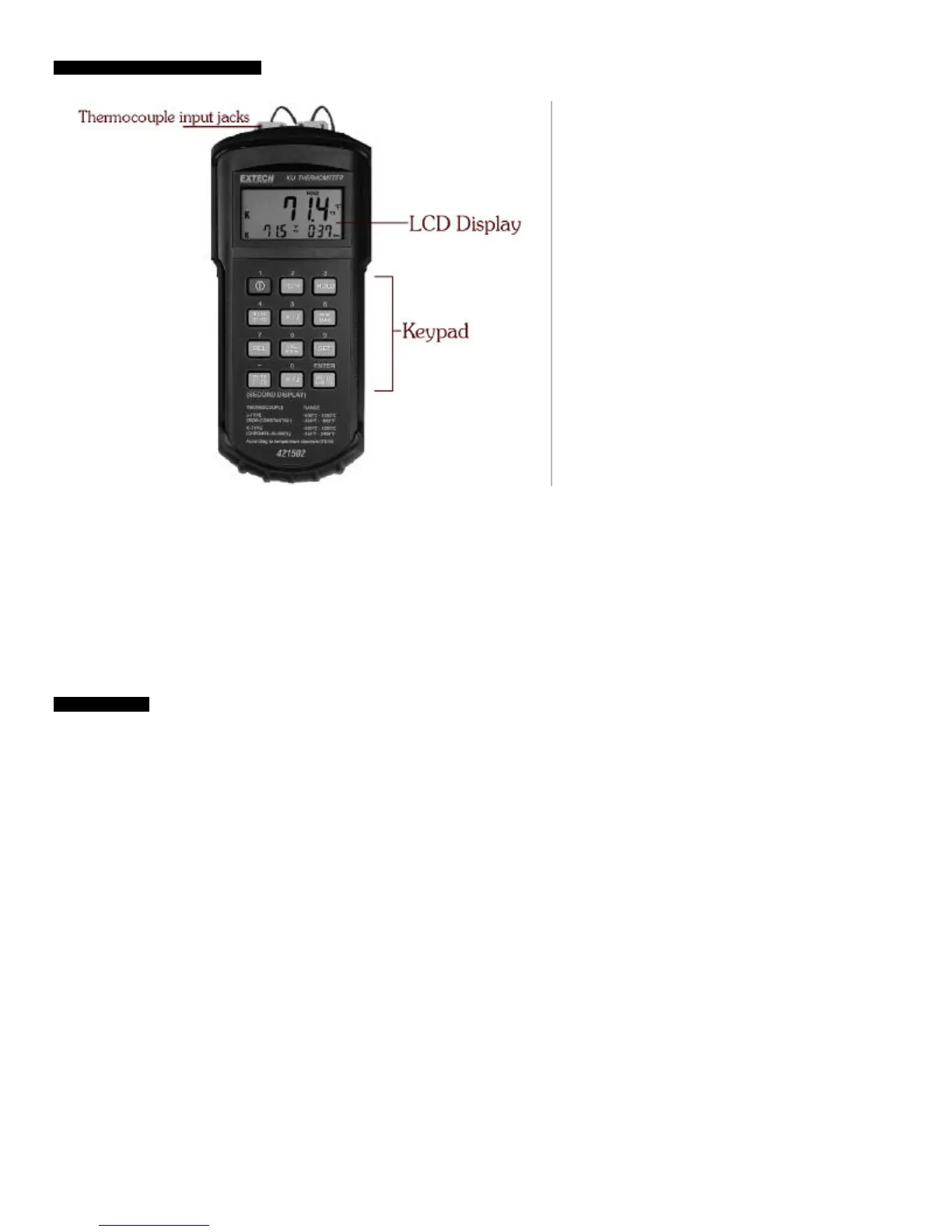3 421502es Ver. 1.7 6/00
3. FRONT PANEL DESCRIPTION
FIGURE 1
Note: The 12 keys on the meter keypad double as numeric keys (0-9), minus key, and
ENTER key. The Display icons and key functions are explained in the meter operation
instructions below.
4. OPERATION
4.1 Ensure that a fresh battery is installed by powering the meter (press the Power key)
and observing the LCD display. If the LCD does not display characters, check the battery.
4.2 Connect the thermocouples to the meter’s thermocouple input jacks (meter top).
NOTE: If the SET, RELATIVE, or MIN/MAX/AVG MODE is engaged, the meter cannot be
powered down. Exit these modes before attempting to power down.
4.3 Temperature Units: The meter's dual display (one for each thermocouple input) can
read either in
o
C or
o
F. Press the "C/F" key to toggle between
o
C and
o
F temperature units.
The meter recalls the selected units of measure the next time the meter is powered up.
