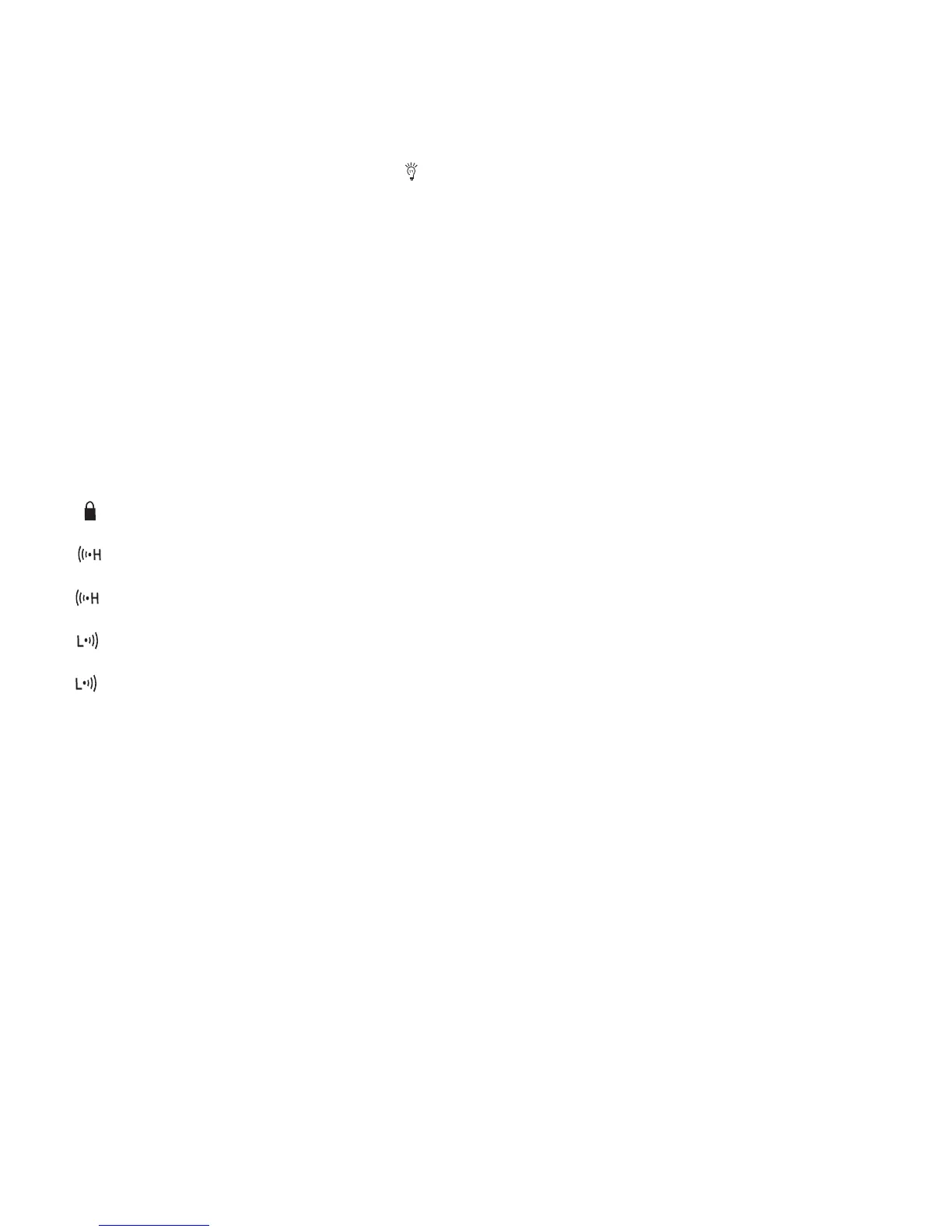42509 V1.0 07/09
5
MAX (maximum) temperature display
The highest reading encountered during a single measurement scan is displayed in the
MAX display
Backlight
1. Press and release the Trigger
2. While HOLD is on the display, press the backlight button
once to turn on the
backlight on or off.
3. The backlight will illuminate in the LCD when the feature is enabled.
4. The status of the backlight will be stored in memory and will remain as the “turn-on”
condition until changed.
5. Note: The backlight will shorten the battery life. Only use this feature when required.
The MODE button options
The MODE button is used to access the Emissivity, Lock, High alarm and Low alarm
features of the instrument.
1. Press and release the Trigger
2. While HOLD is on the display, press the MODE button to step through and program the
following features. A blinking icon indicates the feature is selected.
3. The meter will shut off and save any changes if no button is pressed for approximately
8 seconds.
E= (Emissivity Value)
Press the ▲ or ▼ buttons to change the emissivity value.
(Lock mode On/Off)
Press the ▲ or ▼ buttons to turn the lock feature ON or OFF.
(High Alarm On/Off)
Press the ▲ or ▼ buttons to turn the High Alarm feature ON or OFF.
(High Alarm setting)
Press the ▲ or ▼ buttons to set the high alarm limit value in the main display
(Low Alarm On/Off)
Press the ▲ or ▼ buttons to turn the High Alarm feature ON or OFF.
(Low Alarm setting)
Press the ▲ or ▼ buttons to set the Low alarm limit value in the main display.
