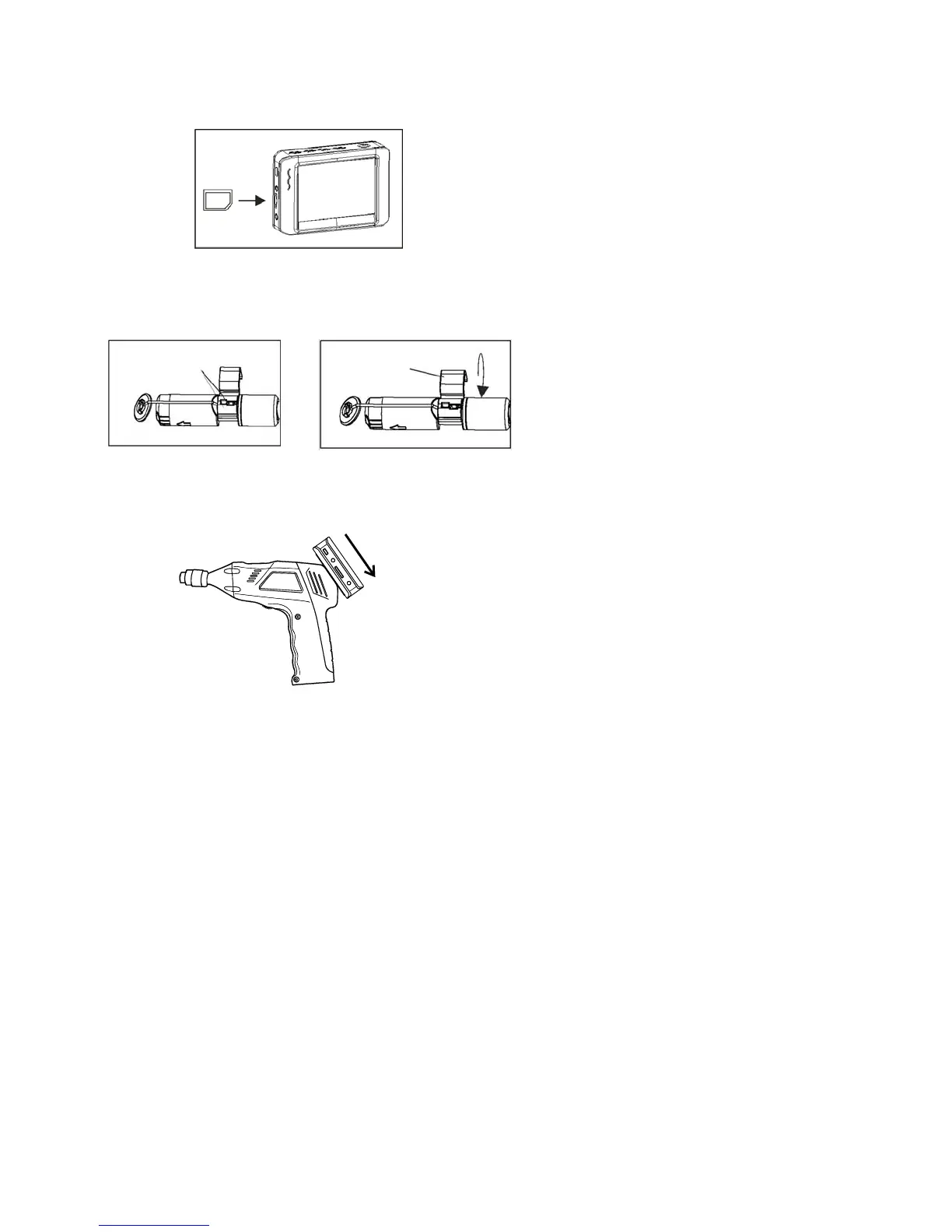BR200-BR250 V4.3 8/09
5
Inserting the micro SD card
Insert card with arrow pointing toward slot. Gently apply pressure until card locks into
the spring loaded slot. To remove from unit, gently push the card inward and then
release to eject it from the card slot.
Installing the accessory tools (BR200)
The included accessories (mirror, hook and magnet) all attach to the camera in the same
manner. Refer to the diagrams below:
Attaching the Monitor to the instrument body
