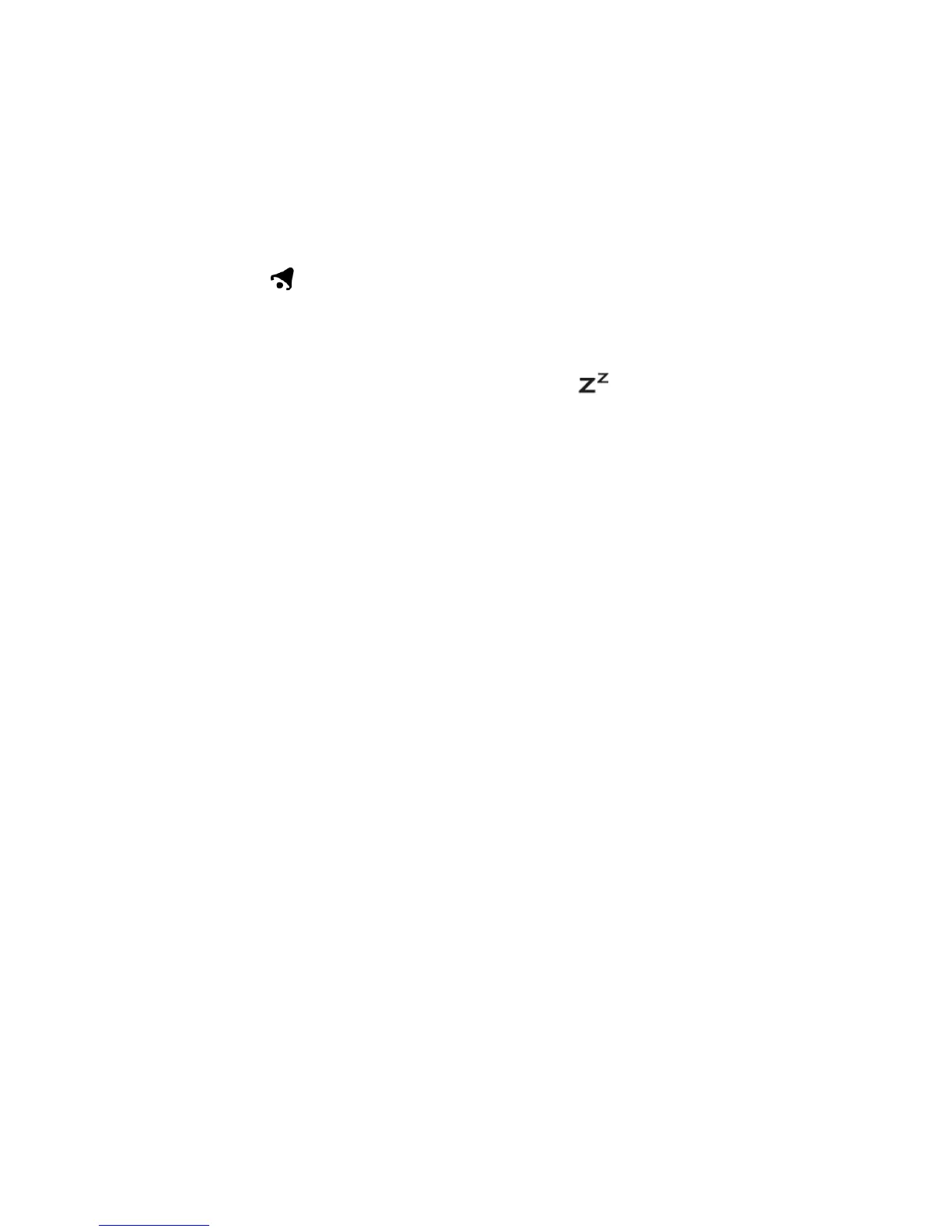EXTECHINSTRUMENTS
4CTH10A‐en‐GB_V2.310/15
DailyAlarmSetting
Press“MODE”button(B2)toviewtheAlarmTime,“AL”isshownonthedisplay.
When viewing the Alarm Time, hold “MODE” button (B2) for 3 seconds to enter the
AlarmTimesettingmode.Press“+”(B3)or“‐”(B4)buttontoadjustthealarmtime.Press
the
“MODE”button(B2)toconfirmthesettingandmovetothenextsetting.
Press“ALON/OFF”Button(B6)toactivateordeactivatethealarm.Ifthealarmison,the
alarmicon"
"appearsonthedisplay.
SnoozeAlarm
Press the “SNOOZE” (B1) button when the alarm tone sounds. The alarm snoozes for
approx.5minutes,afterwhichtimeitalertsagain.“
”flashesontheLCDduringthe
snoozetime.Thisprocesscanberepeated7times.
Except for the“SNOOZE” button,any button can be pressed to stop the snooze alarm.
Otherwise,thealarmsignalsoundsfor2minutes,thenstopsautomatically.
12/24HourDisplayMode
Pressthe“12/24”(B3)button toselectthe12or24hourmode.
ThermometerandRelativeHumidityDisplays
TheCTH10Aincludesinternaltemperatureandrelativehumiditysensors.Temperature
andrelativehumiditymeasurementsaredisplayedonthelowerrightsideoftheclock.
Pressthe“°C/°F”(B4)buttontoselectC:CelsiusorF:Fahrenheitunits.
Ifthetemperatureexceedsthemeasurablerange,LL.L(beyondtheminimum
temperature)orHH.H(beyondthemaximumtemperature)willbeshownontheLCD.
ImportantNotes
Theclocklosestimeinformationwhenthebatteriesareremoved.
DonotexposetheClocktodirectsunlight,extremetemperatures,orhighhumidity
Nevercleanthedeviceusingabrasiveorcorrosivematerialsorproducts. Useadamp
clothtowipethehousingcleanasnecessary.
