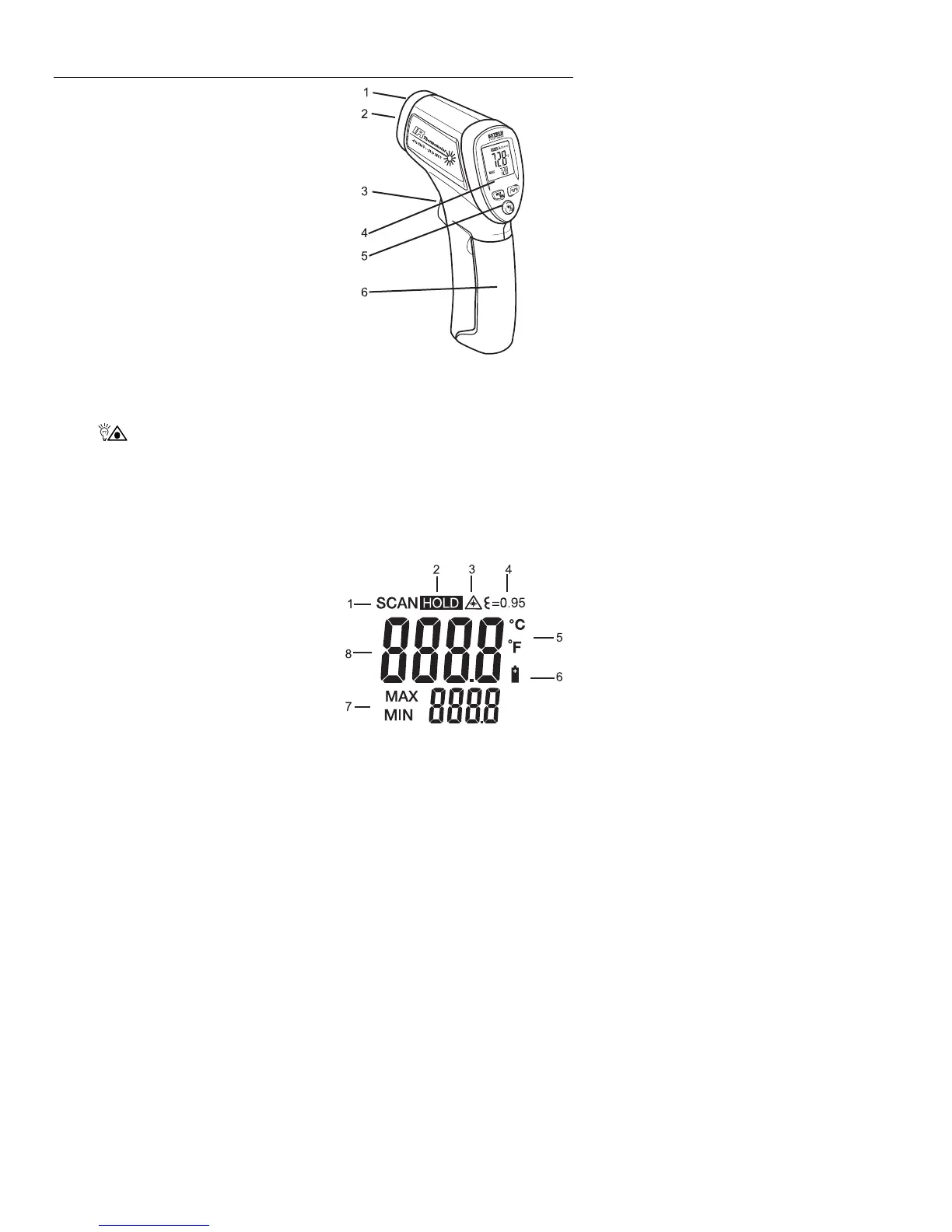IR250 V2.0 6/09 3
Descriptions
Meter Description
1. Laser pointer
2. IR sensor
3. Measurement trigger
4. LCD display
5. Function buttons*
6. Battery compartment
Function Buttons
• Max/Min: Select Max or Minimum display.
• °C/°F: Select temperature units
• Backlight / Laser Pointer: For turning the LCD backlight or the Laser pointer
ON/OFF
Display Description
1. Displays SCAN when trigger is depressed;
2. Displays HOLD when trigger is released
3. Laser pointer ON
4. Emmisivity setting (0.95)
5. Temperature units
6. Low battery
7. Max/Min display
8. Temperature display
