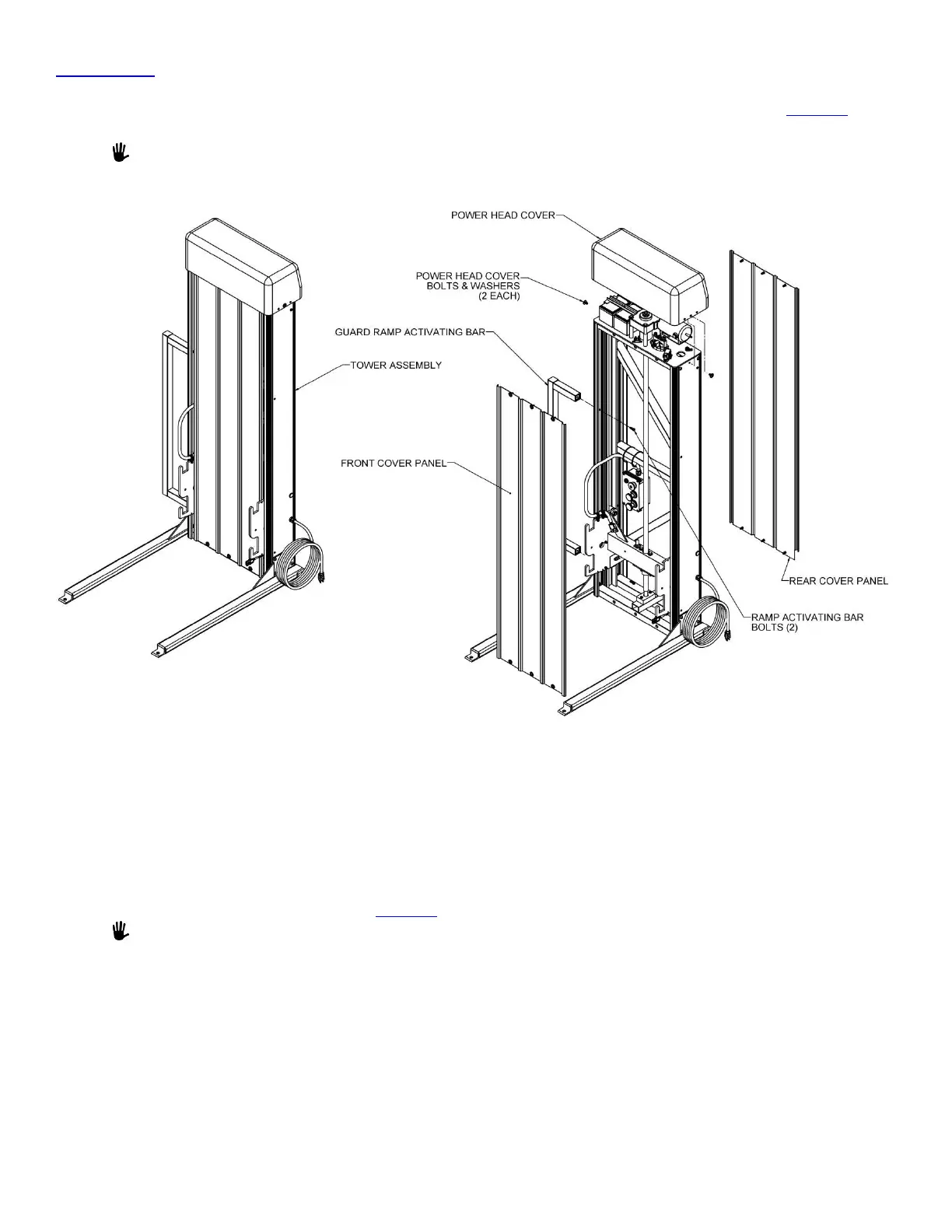Page|6
SECTION 4 - ASSEMBLING THE VPL
1. Remove the power head cover first by removing the two button head bolts on either end (FIG. 4.1
).
2. Remove front and rear tower covers.
The fully assembled VPL weighs approximately 380 lbs. To make assembly easier, the unit can be
assembled a few inches away from its final position and repositioned as required.
FIG. 4.1
3. The guard ramp activating bar comes installed on the VPL. If it is not on the side where the guard ramp
will be installed, remove the two button head bolts that hold it in place and re-install on the opposite
side. The guard ramp activating bar must always be installed on the same side as the guard ramp.
4. Attach the platform assembly to the carriage by first removing the attachment nuts and bolts from the
carriage side plates. Lift the platform assembly onto carriage engaging both 1½” square tubes on the
platform to the corresponding hooks in the carriage and reinstalling the nuts and bolts to secure the
platform assembly to the carriage (FIG. 4.2
).
The outer cable clamp holding the control box wire bundle may need to be removed from the
carriage to fully engage the platform tubes.
