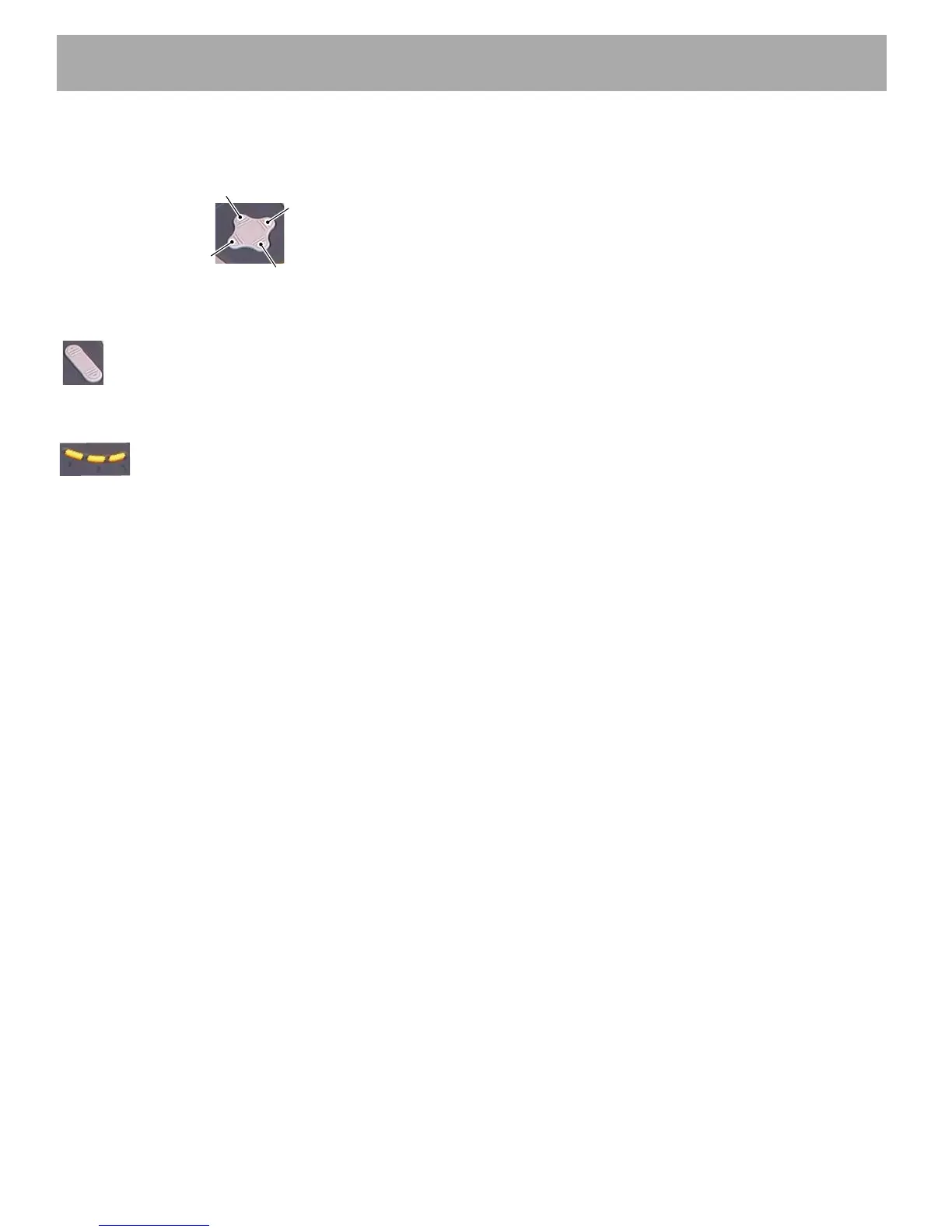Page Q-2
Repair and Service Manual
B
HANDHELD DIAGNOSTICS
Read all of Section B and this section before attempting any procedure. Pay particular attention to Notices, Cautions, Warnings and Dangers.
Press down the left arrow once or more on the naviga-
tion key to display the main menu.
CHANGING DATA VALUE
Press down the Data Increase or Data De-
crease key to change the value of the parame-
ter.
BOOKMARK
To set a position in the Menu, hold a Book-
mark Key down for four seconds, until the
Bookmark set screen is displayed. To jump
to a selected Bookmark position, press the appropriate
Bookmark Key.
MAIN MENU DEFINITIONS
• PROGRAM - Shows vehicle profile setting and
adjustability.
• MONITOR - Shows vehicle real-time diagnostics.
• FAULTS - Shows active and past faults.
• FUNCTIONS - Shows parameter setting uploads and
downloads.
• INFORMATION - Shows controller information.
• PROGRAMMER SETUP - Shows handheld informa-
tion and adjustment.
