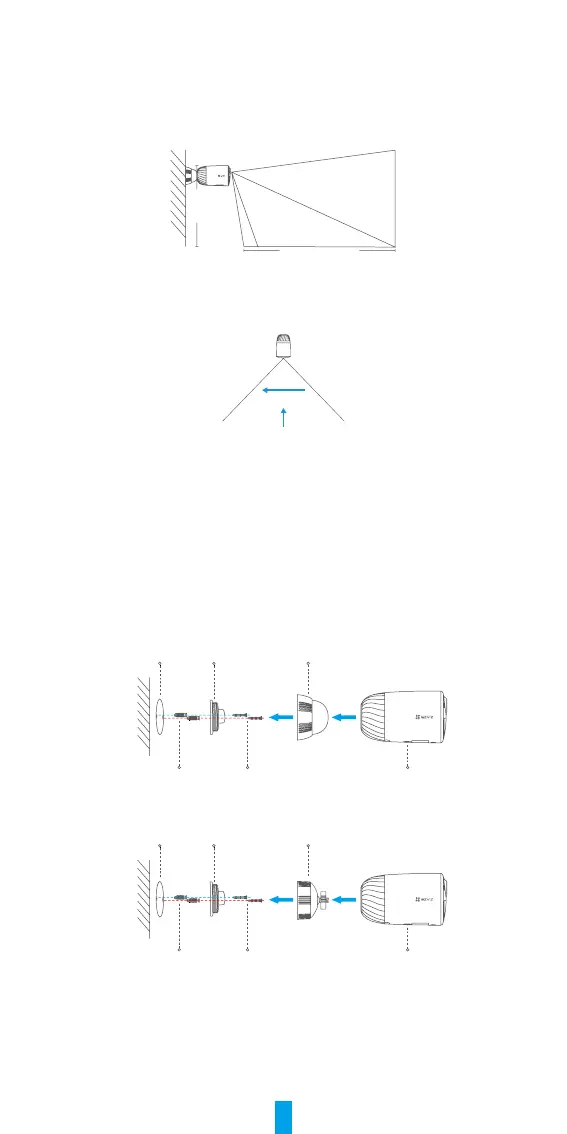4
Camera Installation
Installation Location
Choose a location with a clear, unblocked field of view and with a good wireless signal to the base
station. Please keep the following tips in mind:
• Make sure the wall is strong enough to withstand three times the weight of the camera.
• Camera cannot be installed in front of an air conditioner or facing direct sunlight.
• Recommended installation height: 7-10 ft (2-3 m) above the ground.
25 ft (7.5 m)
Motion
Detection
Zone
Camera Field of View
7-10ft
(2-3 m)
• Make sure that side-to-side traffic crosses camera’s field of view. The camera’s motion sensor
is much more sensitive to side-to-side movement across its field of view than to movement
directly toward or away from the camera.
Best Detection
Poor
• It is recommended to set detection sensitivity on EZVIZ app when selecting location. Thus you
can verify if motion can be detected in the camera’s placement and adjust the sensitivity based
on the size and distance of detected object.
Installation Steps
Step 1 Place drill template ontoacleanandatsurface.
Step 2
(For the cement wall only) Drill screw holes according to the template, and insert anchors.
Step 3 Use screws to fix the mounting plate according to the template.
Step 4 Rotate the magnetic base (Fig.1) or screw base (Fig.2) to the mouting plate.
Step 5 Mount the camera to the base.
2
D
r
ill
T
e
m
p
la
t
e
A A
Mounting Plate
Anchor
Drill Template
Screw
Magnetic Base
Camera
Fig.1 Mount by Magnetic Base
2
D
r
ill
T
e
m
p
la
t
e
A A
Mounting Plate
Anchor
Drill Template
Screw
Screw Base
Camera
Fig.2 Mount by Screw Base
