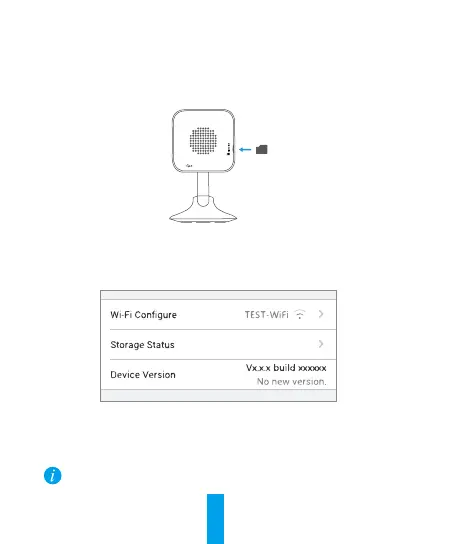7
Appendix
Install Memory Card
Insert a microSD card into the slot until a click.
Initializing Memory Card
1. In the EZVIZ app, check the memory card status by tapping on the Storage Status in
the Device Settings interface.
2. If the memory card status displays as Uninitialized, tap to initialize it. The status
will then change to Normal.
For detailed information, please visit www.ezvizlife.com.