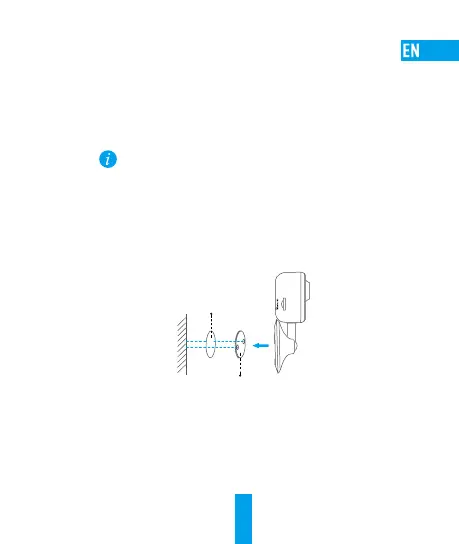6
Installation
Step 1 Install the Metal Plate (Optional)
Pick a clean and flat surface and secure the metal plate to the desired position
with the foam stickers or screws (not included).
There’s a magnet piece inside the camera. You can skip this step if the
surface is made of metal.
Step 2 Install the Camera
Secure the camera magnetically to the metal plate or metal surface (see figure
below).
Foam Sticker
Metal Plate
Step 3 Completing Installation
Adjust the camera angle as required.