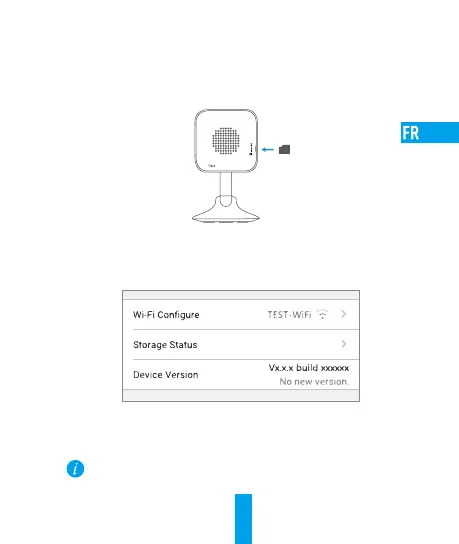28
Annexe
Installer la carte mémoire
Insérez une carte microSD dans le logement jusqu’à entendre un clic.
Initialisation de la carte mémoire
1. Dans l’application EZVIZ, vérifiez l’état de la carte mémoire en appuyant sur Storage Status
(État du stockage) dans l’interface Device Settings (Paramètres de l’appareil).
2. Si l’état de la carte mémoire est Uninitialized (Non initialisée), appuyez dessus
pour l’initialiser. L’état passera à Normal (Normal).
Pour obtenir des informations détaillées, visitez le site www.ezvizlife.com.
