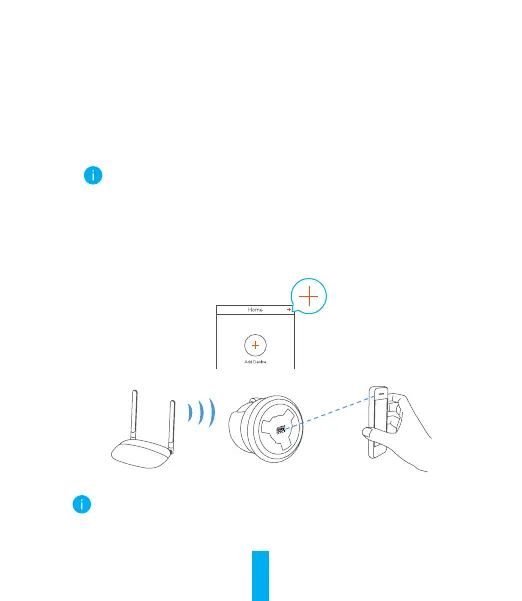4
2
Camera Setup
1. Create a user account
- Connect your mobile phone to Wi-Fi using your 2.4GHz network.
- Search for "EZVIZ" in the App Store or Google Play
(TM)
.
- Download and install the EZVIZ app.
- Launch the app.
- Create and register an EZVIZ user account by following the start-up wizard.
The camera works with 2.4GHz Wi-Fi signals. If you have a dual-band
router with separate 2.4GHz and 5GHz networks, make sure your
phone is connected to the 2.4GHz one.
2. Add a camera to EZVIZ
- Log in to your account using the EZVIZ app.
- On the Home screen, tap “+” on the upper-right corner to go to the Scan
QR Code interface.
- Scan the QR code on the bottom of the camera.
- Follow the EZVIZ app wizard to nish Wi-Fi conguration.
Hold the Reset button for 5s in any of the following cases:
• The camera fails to connect to your Wi-Fi network.
• You want to select another Wi-Fi network.
