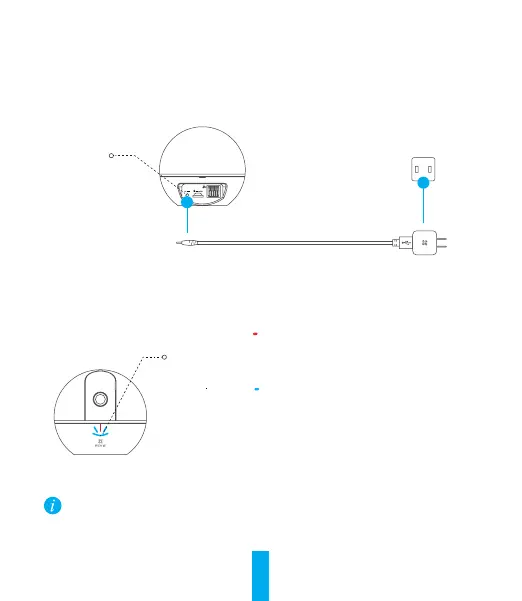1
Setup
Step 1 Power-on
Plug the power cable into the camera, and then plug the power adapter into an outlet as shown in
the figure below.
LED Indicator Status
Power Cable
Power Outlet
Power Interface
Steady Red: Camera is starting up.
Slowly Flashing Red: Wi-Fi connection has failed.
Fastly Flashing Red: Device exception (e.g. MicroSD
card error).
Flastly Flashing Blue: Camera is ready for the Wi-Fi
connection
Steady Blue: Video is being viewed or played back in
EZVIZ App.
Slowly Flashing Blue: Camera is running properly.
LED Indicator
Turn on the camera and let it power up. The camera will completely rotate side-to-side and tilt up-
and-down once.
