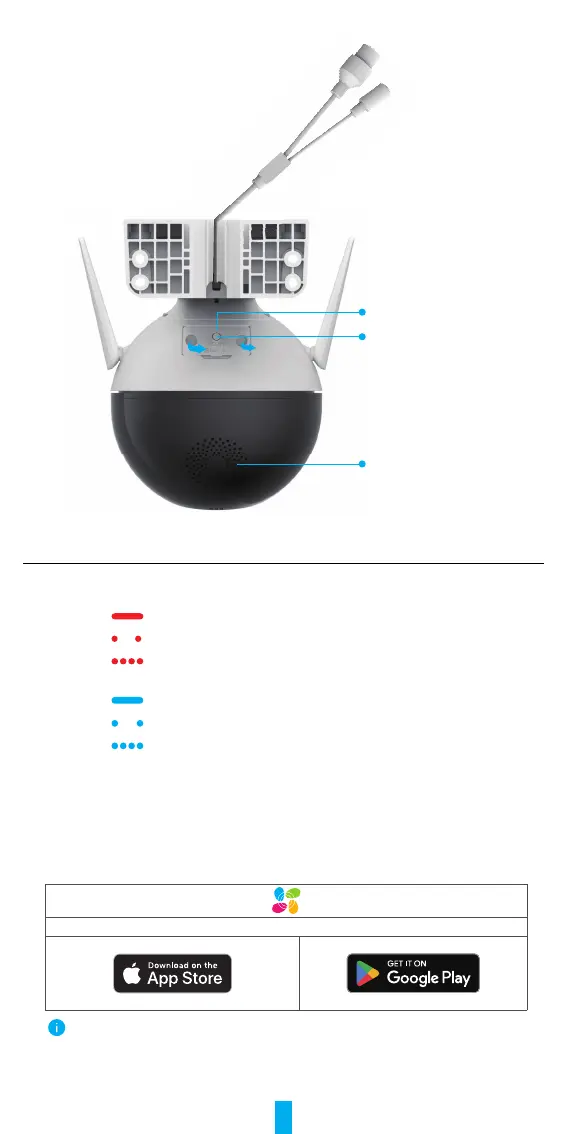3
Micro SD Card Slot
(Behind the cover)
Speaker
RESET Button
Name Description
RESET
Button
When the camera is working, press and hold for about 5s and all
parameters will be restored to default settings.
LED
Indicator
Solid Red: Camera starting up.
Slow-flashing Red: Network exception.
Fast-flashing Red: Camera exception (e.g. Micro SD card
error).
Solid Blue: App visiting camera.
Slow-flashing Blue: Camera running properly.
Fast-flashing Blue: Camera ready for Wi-Fi connection.
Get the EZVIZ App
1. Connect your mobile phone to Wi-Fi (suggested).
2. Download and install the EZVIZ app by searching for “EZVIZ” in the App Store
or Google Play
TM
.
3. Launch the app and register an EZVIZ user account.
EZVIZ App
If you have already used the app, please make sure that it is the latest version. To
find out if an update is available, go to the app store and search for "EZVIZ".