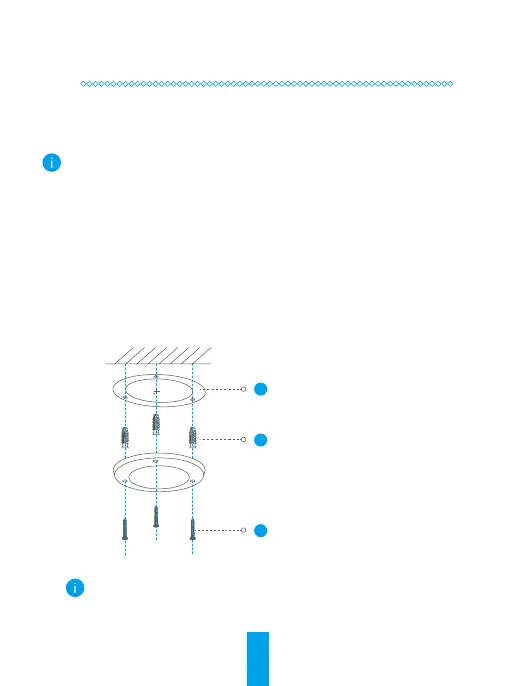5
Step 3
Mounng (Oponal)
The camera can be mounted on the wall or ceiling. Here we take wall
mounng as an example.
Make sure the wall/ceiling is strong enough to withstand three mes
the weight of the camera and the mounng.
1
Install the Base
- Place the drill template onto the surface you have chosen to mount
the camera.
- (For the cement wall/ceiling only) Drill screw holes according to
the template, and insert three anchors.
- Use three metal screws to x the camera base according to the
template.
1
2
3
Drill Template
Anchors
Metal Screws
Please tear up the drill template aer the mounng plate is
installed if needed.
