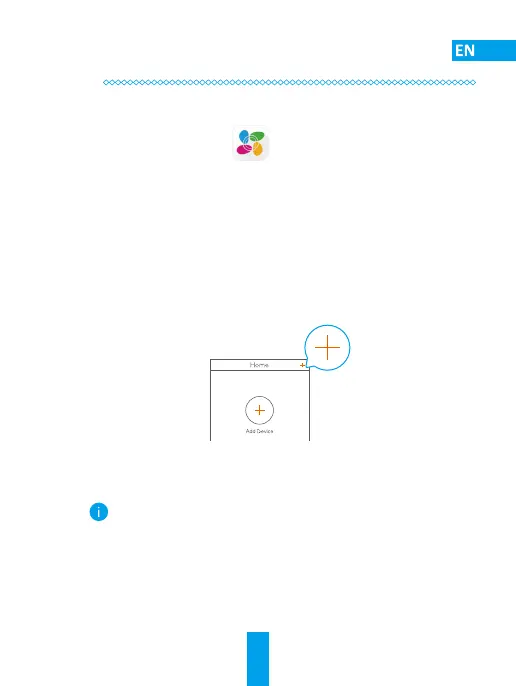4
Step 2
Camera Setup
1
Create a user account
- Connect your mobile phone to Wi-Fi.
- Download and install the EZVIZ app by searching “EZVIZ” in App
Store or Google Play™.
- Launch the app and register an EZVIZ user account following the
start-up wizard.
2
Add a camera to EZVIZ
- Log in the EZVIZ app.
- In the Home screen, tap “+” on the upper-right corner to connue.
- Scan the QR Code on the cover of this manual or on the body of
the camera.
- Follow the EZVIZ app wizard to nish Wi-Fi conguraon.
For the Wi-Fi camera, the wired network connection is
supported as well. Connect the camera to the router with a
network cable.
