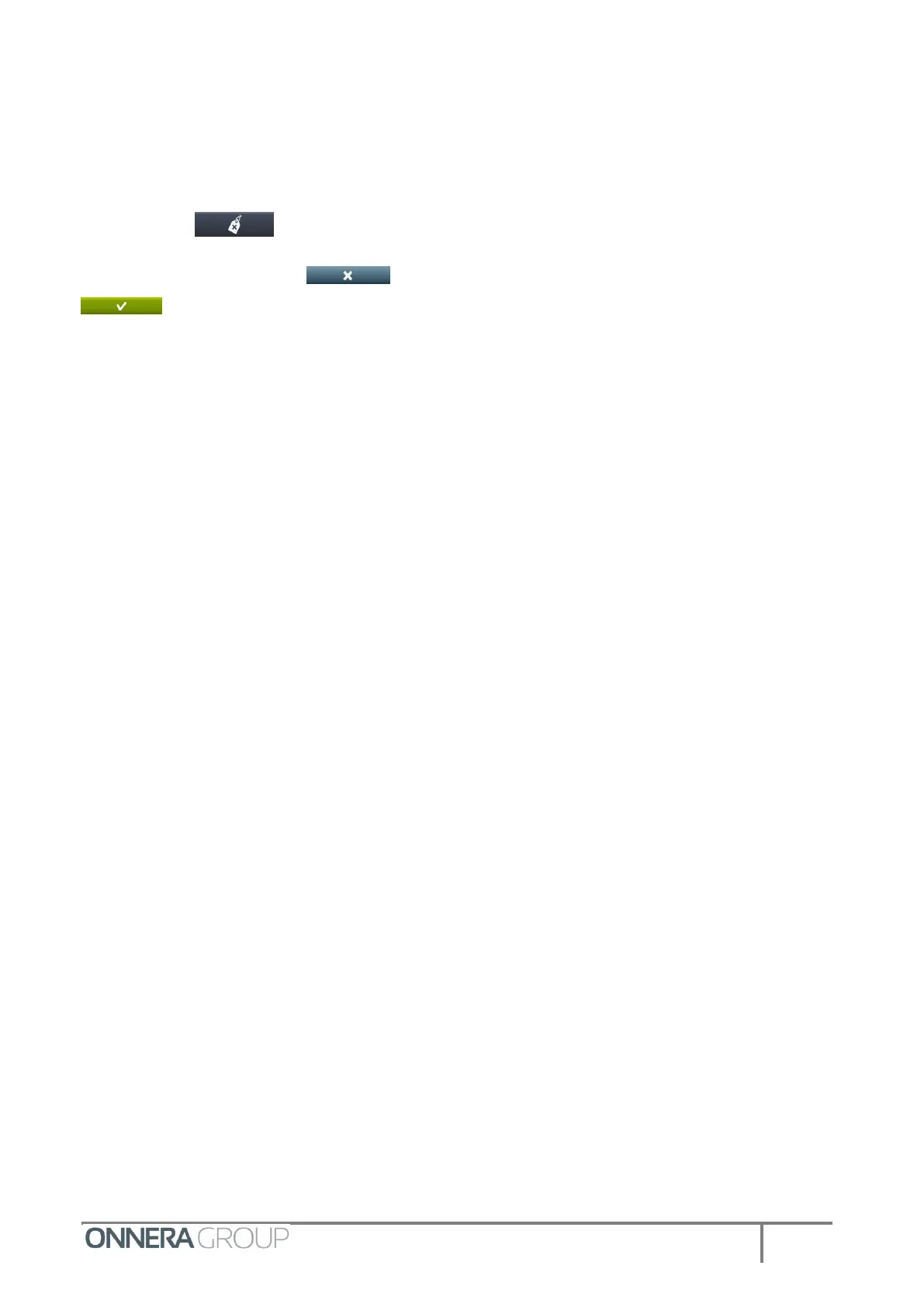The parameters described above can be changed one by one by pressing the corresponding
button. In addition, there is an “Export” button for exporting this plan (in a file with a .plan extension) to
the root directory of the USB memory stick.
Use the key to delete the previously selected plan.
On this screen, press to return to the initial plan configuration screen, or press
to return to the plan configuration screen and confirm the changes.