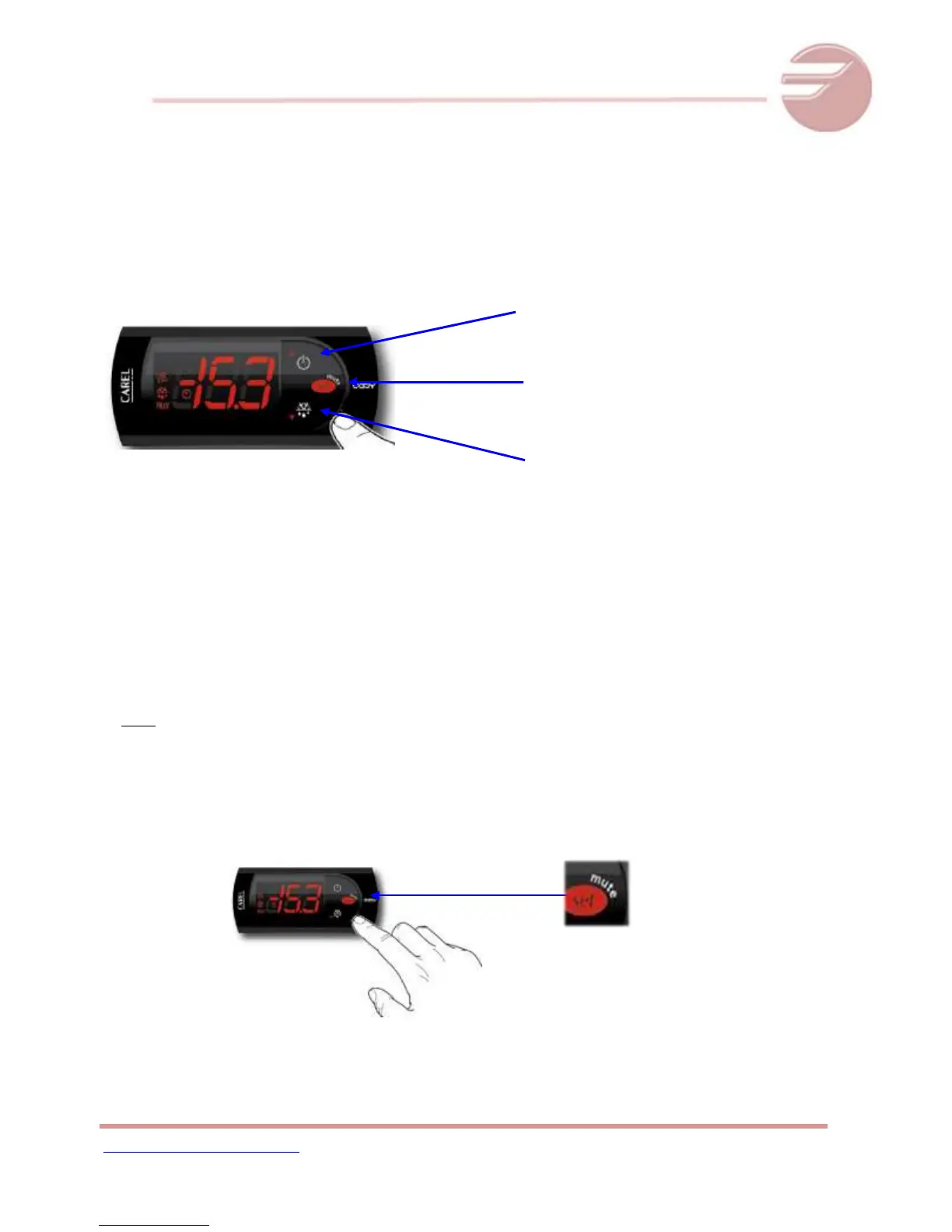PAGE 12
REACH-INS OPERATIONAL SERVICE MANUAL / Rev.JUN. 2015
Description of Buttons on the Controller
To increase Set Point of
Temperature
To turn t h e u n i t ON/OFF
without
unplugging the equipment (press
and hold 3 seconds)
To Change the set point
To access programming mode
To decrease Set Point of
Temperature
To set a manual defrost (press and
hold
3 seconds)
Changing the set point of the temperature on the controller
The unit comes with a factory default set point (-8°F Freezers, 32°F Refrigerators). These set
values will make the unit perform at its maximum capacity. Therefore, it is not recommended
to change the set point. If set point needs to be changed, follow the next steps.
Note:
If you change the set point of temperature, the performance of the equipment will change. Changes made in
the parameters of the controller will not be covered under warranty.
1. Push the SET button for one (1) second. You should see a flashing number. Release the
button.
