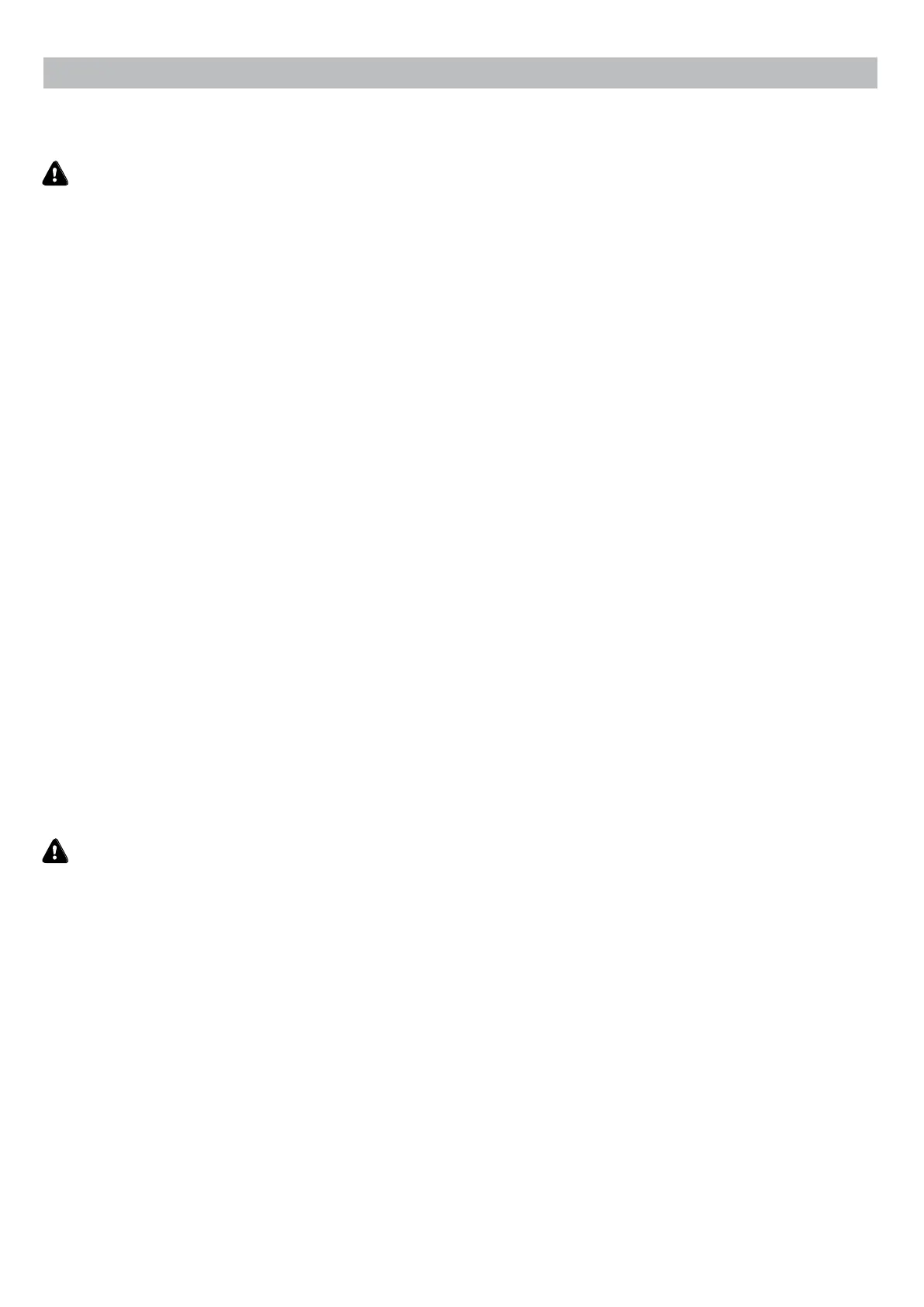1.3 Trail after Installation
Please check all the wirings carefully before turning on the dehumidifier.
1.3.1. Inspection before use
1. Check if the dehumidifier is vertically or horizontally placed on the ground or hung on the wall,
connected with drain pipe;
2. Check the electric wiring according to the electrical wiring diagram and earthing connection;
3. Make sure that the main power is well connected;
4. Make sure that setting the appropriate humidity;
5. Check if there is any obstacle in front of the air inlet and outlet of the dehumidifier.
1.3.2. Trail
The user should open the power switch firstly then connect the power.
To protect the dehumidifier, it is equipped with start delay function; When starting the dehumidifier, the
fan will firstly start to run in 3 minutes, then the compressor will start running.
After dehumidifier starts up, check for any abnormal noise from the dehumidifier.
1.4.Daily Maintenance Notice
The maintenance should be carried out per year by qualified professional technician.
Cut off power supply of the dehumidifier before inspection;
Please cut off the power supply when not be used, and cover the plastic sheet use the cloth to prevent
dust from entering.
Please clean the dehumidifier with the household detergents or clean water, NEVER use Volatile oil,
gasoline, thinner or sassafras powder.