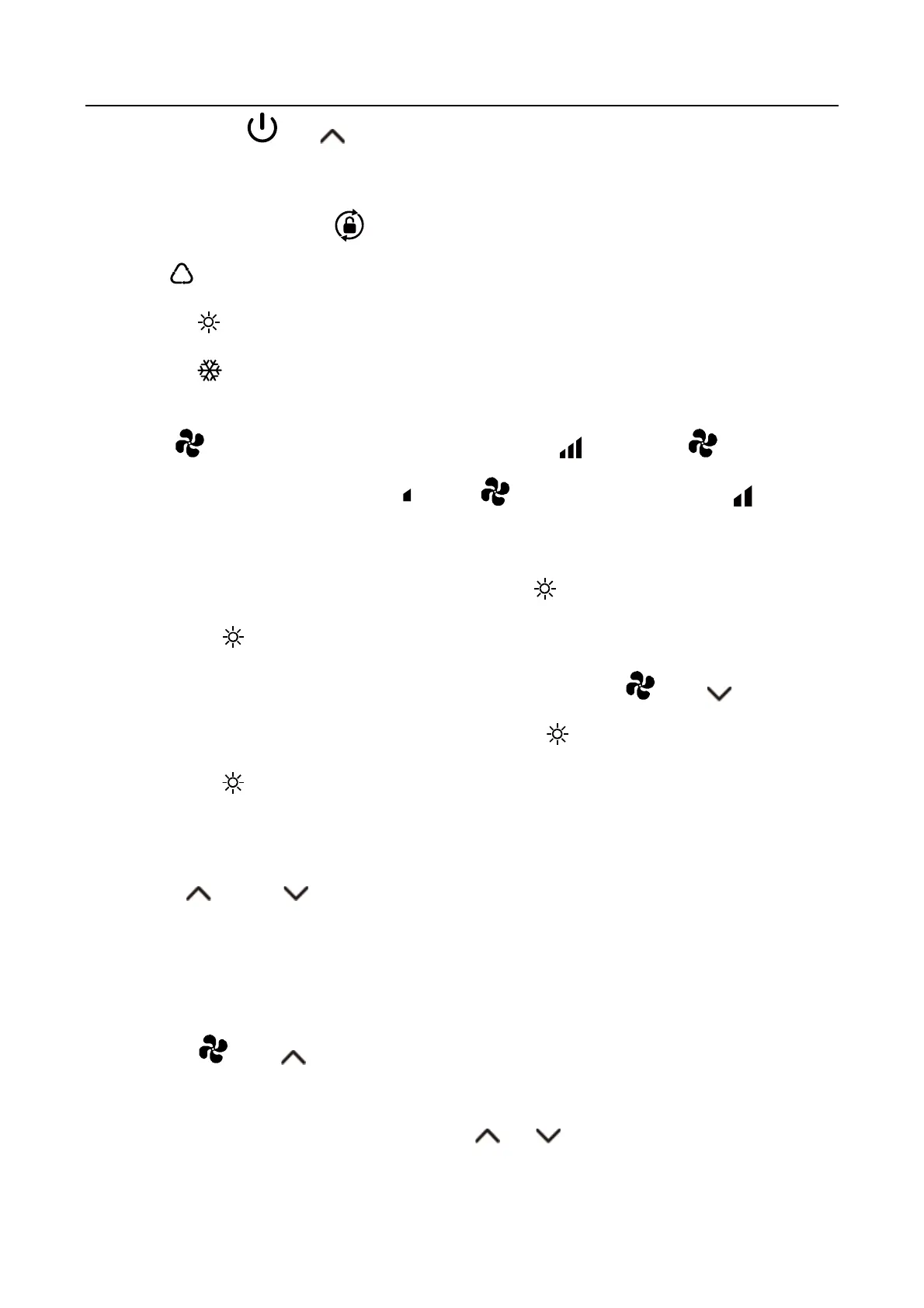For users
- 9 -
display:Press and 5 seconds to switch between real-time power
consumption display and heating capacity percentage display. Real-time power
consumption function available for single-phase only.
4. Mode Selection: Press to select mode.
Auto : adjustable temperature range 12~40°C
Heating : adjustable temperature range 18~40°C
Cooling : adjustable temperature range 12~30°C
5. Turbo/Smart/Silence mode selection:
Press to enter Turbo mode, and screen shows , then press to enter
Silence mode, the screen shows . Press again, the screen shows and
return to Smart mode.
6. Defrosting
a. Auto Defrosting: When heat pump is defrosting, will be flashing. After
defrosting, will stop flashing.
b. Compulsory Defrosting: When heat pump is heating, press and together
for 5 seconds to start compulsory defrosting, and will be flashing. After
defrosting, will stop flashing.
Note: Compulsory defrosting intervals should be more than 30 minutes and the
compressor should run for more than 10 minutes at heating mode.
7. Temperature display conversion between °C and °F:
Press " " and " " together for 5 seconds to switch between °C and °F.
8. Wi-Fi setting
Please kindly check the last page.
2.3. Advanced application
2.3.1. Parameter Checking
a. Press and together for 5 seconds to enter “Parameter Checking” status,
the parameter code “P0” and the parameter value “0” will display on the screen,
such as “P0 0”, which means water pump running way is continuous.
b. In “Parameter Checking” status, press or to check the parameters.
