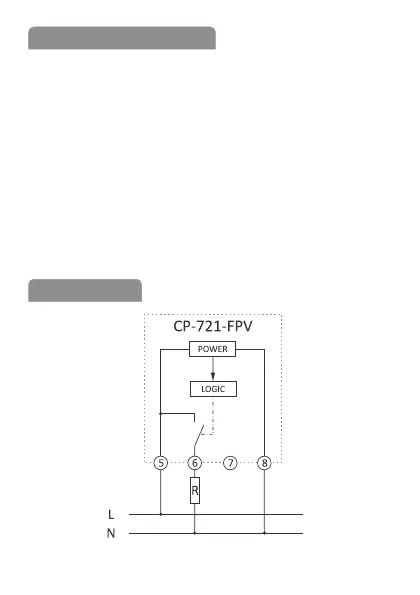- 5 -
» To enter the settings mode of the relay, press and hold down
simultaneously the "+" and "–" buttons located on the front
of the relay. The entry into the settings mode is signalled by
the display of the name of the first parameter to be edited
(Uon).
» Use the "+" or "–" buttons to select the correct parameter
and press both buttons simultaneously once more, until the
value of the edited parameter is displayed.
» Use the "+" or "–" buttons to set the new value of the
parameter.
» Confirmation of the new value takes place after pressing both
buttons simultaneously, or after leaving the entered value
unchanged for a few secondsd.
Change of settings scheme
Wiring diagram
