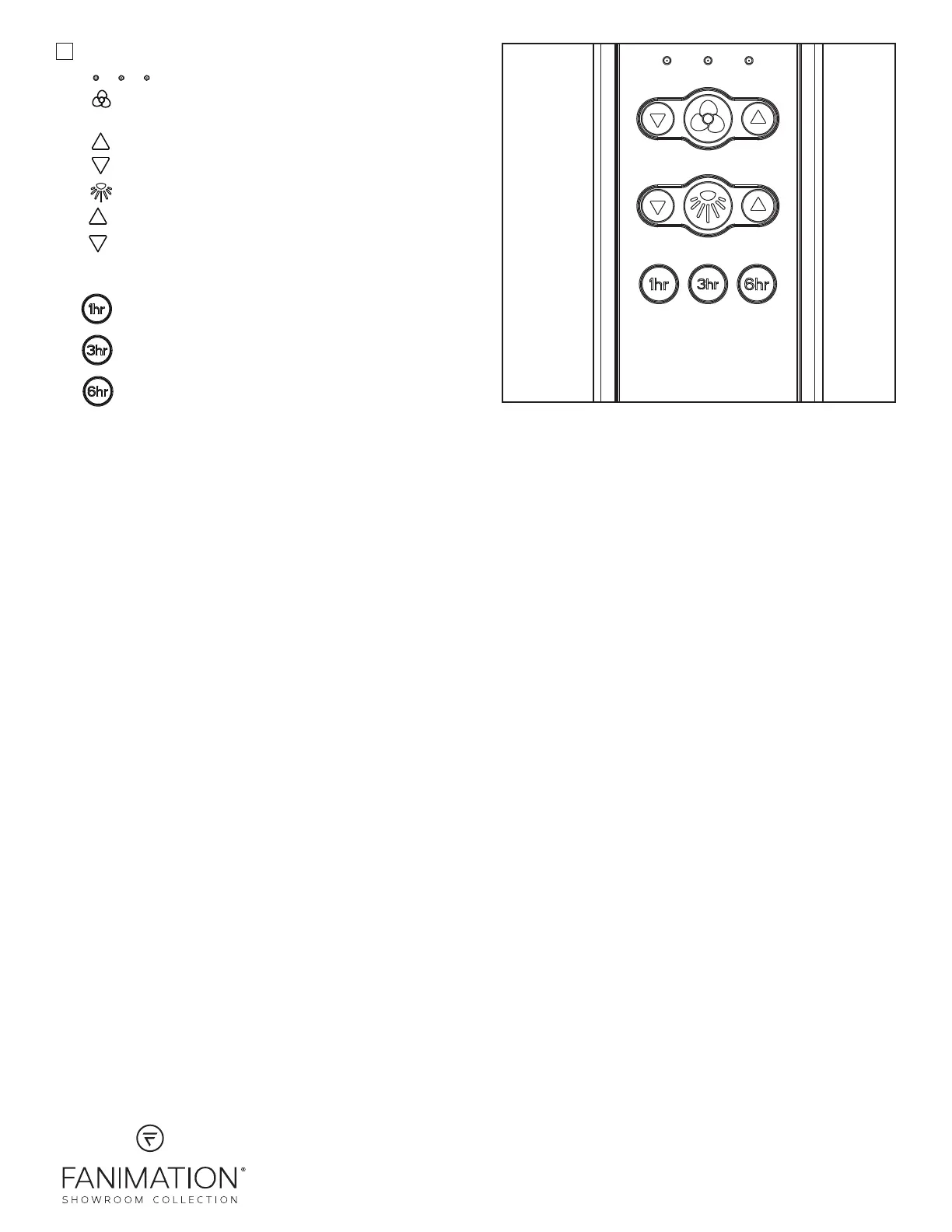Copyright 2019 Fanimation
2019/05 V.01
10983 Bennett Parkway
Zionsville, IN 46077
(888) 567-2055 • FAX (866) 482-5215
Outside U.S. call (317) 733-4113
WWW.FANIMATION.COM
Figure 4
4. Remote functions: (Figure 4)
• Indicator LED light: fan speed
• button: Turns fan off.
• Fan Speed:
• Sleep Timer:
Turns fan on and turns speed up.
Turns fan on and turns speed down.
• Light button: Turns light on and off.
Increases light output level.
Decreases light output level.
Tap and the fan and light will turn off after
3 hours.
Tap and the fan and light will turn off after
6 hours.
Tap and the fan and light will turn off after
1 hour.
