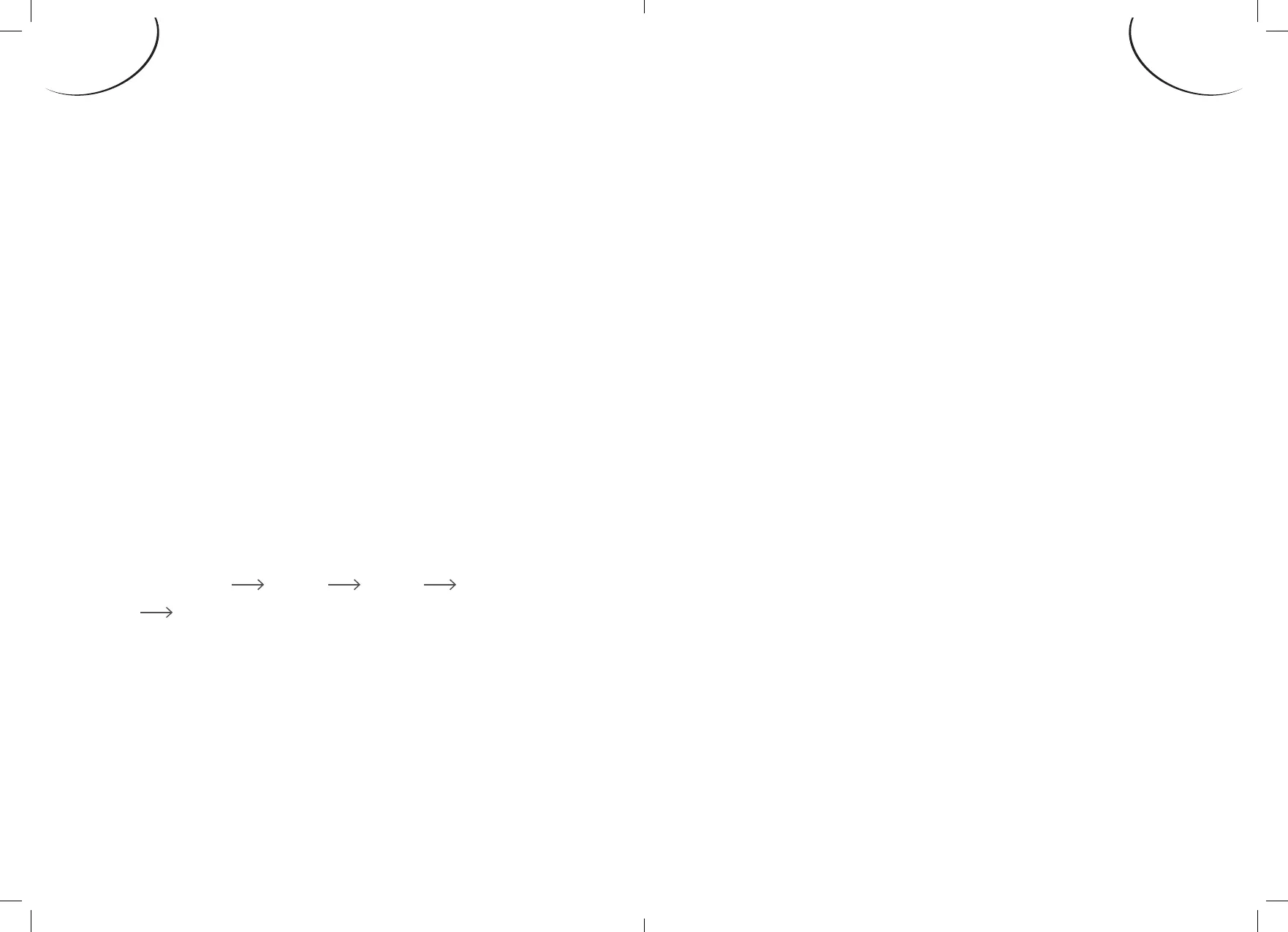GB-35GB-34
Turn On the Appliance
Starting a cycle wash
1. Draw out the lower and upper basket,
load the dishes and push them back. It is
commended to load the lower basket rst,
then the upper one (see the section entitled
“Loading the Dishwasher”).
2. Pour in the detergent (see the section
entitled“Salt, Detergent and Rinse Aid”).
3. Insert the plug into the socket. e power
supply is 220-240 V 50 HZ, the specication
of the socket is 10A. Make sure that the
water supply is turned on to full pressure.
4. Turn the program button, the wash program
will be changed as follows direction:
Intensive ECO Glass 90 mins
Rapid
If a program is selected, the response light will
light. en press the Start/Pause button, the
dishwasher begins to start.
Change the Program...
Premise:
1. A cycle that is underway can only be
modied if it has only been running for a
short time. Otherwise, the detergent may
have already been released, and the appliance
may have already drained the wash water.
2. Press the Start/Pause button, the machine
will be in standby state, press the program
button more than 3s then you can change the
program to the desired cycle setting (see the
section entitled “Starting a wash cycle. . .” ).
NOTE: If you open the door, the machine will
pause. e program light will stop blinking and
the buzzer will mooing every minute unless you
close the door. After you close the door, the
machine will keep on working after 10 seconds.
If your model has broken remember function,
the machine will go on to nish the selected
program after the power cut.
Forgot to Add a Dish?
A forgotten dish can be added any time before
the detergent cup opens.
1. Press the Start/Pause Button to stop the
washing.