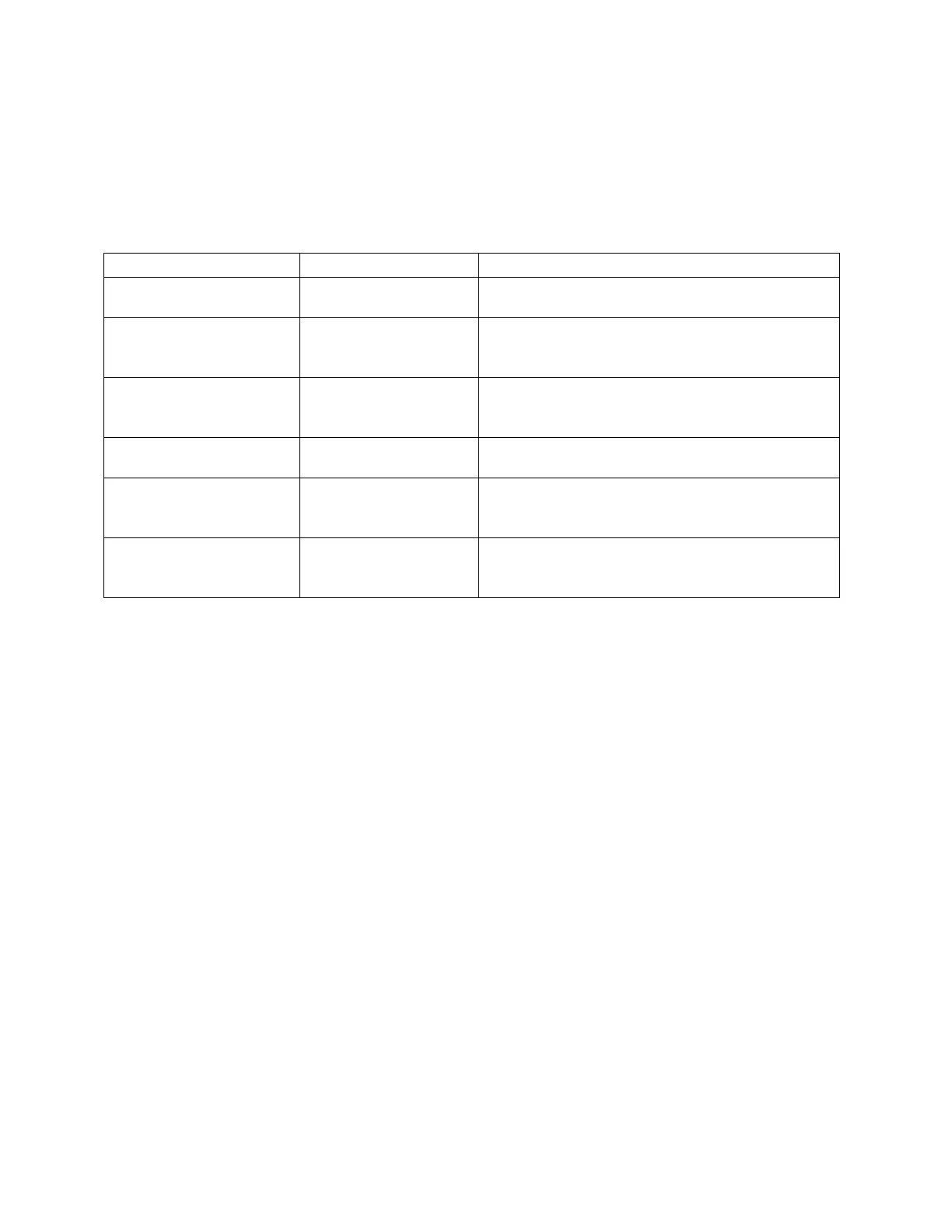5. Troubleshooting
To set the tacho back to the factory settings (4 cylinders, mode 4, filter 4, shift lights 7000
and 8000 rpm), enter set up mode and press button for 20 seconds.
Farringdon Instruments Limited .The Old Stables, Manor Farm,
West Worldham. ALTON .
Hampshire GU34 3BD. Telephone 01420 541591.
www.farringdoninstruments.com
No movement of tacho
hands when turned on
Check for +12 volts between red and black
wire.
Tacho runs against
stop on power on but
shows no rpm
No or incorrect
trigger pulse
Make sure that the trigger pulse is greater
than 5 volts and falls to less than 0.2 volts.
Set trigger pulse filter to 1
Tacho does not show
correct rpm
Trigger pulse setting
is incorrect
Check set up. Set to factory setup (start of
section 3) and start again. Call Farringdon
for help.
Main hand drops to 0
above a certain rpm
Filter setting is too
high
Irregular trigger or
too short trigger
pulses.
Increase filter setting or fit Filter Unit
Lights wired
incorrectly. Shift
RPM setting wrong
Make sure the shift lights are wired correctly
Black to black. Check RPM settings for Shift
Lights.
