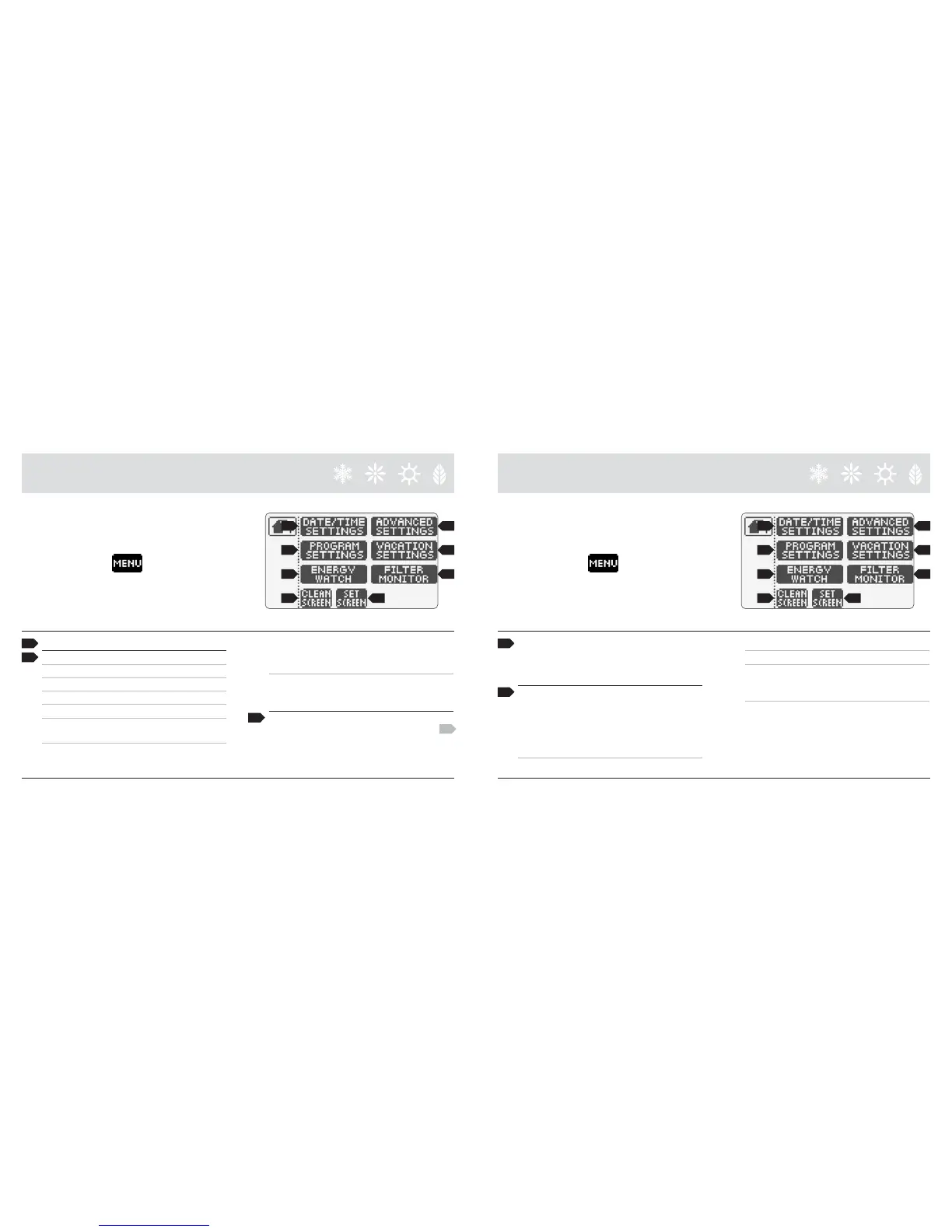27
24
25
26
20
21
22
23
27
24
25
26
20
21
22
23
20
Set Date and Time
.
21 Program temperature and fan events by:
• Select the Day of the week.
• Select the Event number
• Select the Start time of the Event
• Select the desired temperature setpoint
• Select the next Event number and repeat steps
3 and 4.
• Once you have set all the events for one day you
may copy the same settings to other days of the
week. First ensure that your program settings are
correct. Then select the next day of the week that
you would like to have the same program setting.
• The thermostat will then prompt you to copy the
settings. To activate the program select run
program from the control page.
22
Displays system energy consumption and cost: to
enter system consumption parameters, go to 29;
otherwise, displays fan and compressor runtime.
• Select the End Date
• Adjust the Heat or Cool temperature setpoint.
• The Vacation Mode begins at 10 PM on the day
of your departure and ends at Midnight on the
day of your arrival.
• When the Vacation Mode is active the suitcase
icon will appear on the main page. When you
return from vacation, you will see a message
Vacation Mode Ended displayed on the screen,
simply touch the screen to acknowledge the
message.
23 This function allows you to wipe and clean the screen
with a dampened cloth with out accidentally
changing any of the settings; it place the thermostat
screen in a sleep mode for 15 seconds.
24 Vacation settings allows you to set the temperature
to a fixed setpoint during the time you are on
vacation. Please note that either Heat or Cool must
be selected from the control page before entering the
Vacation Settings page. To active the feature select
Vacation Mode ON-
• Select the Start Date
MENU PAGE
TO ACCESS THE MENU PAGE,
SIMPLY TOUCH
FROM THE CONTROL PAGE.
MENU PAGE
TO ACCESS THE MENU PAGE,
SIMPLY TOUCH
FROM THE CONTROL PAGE.
