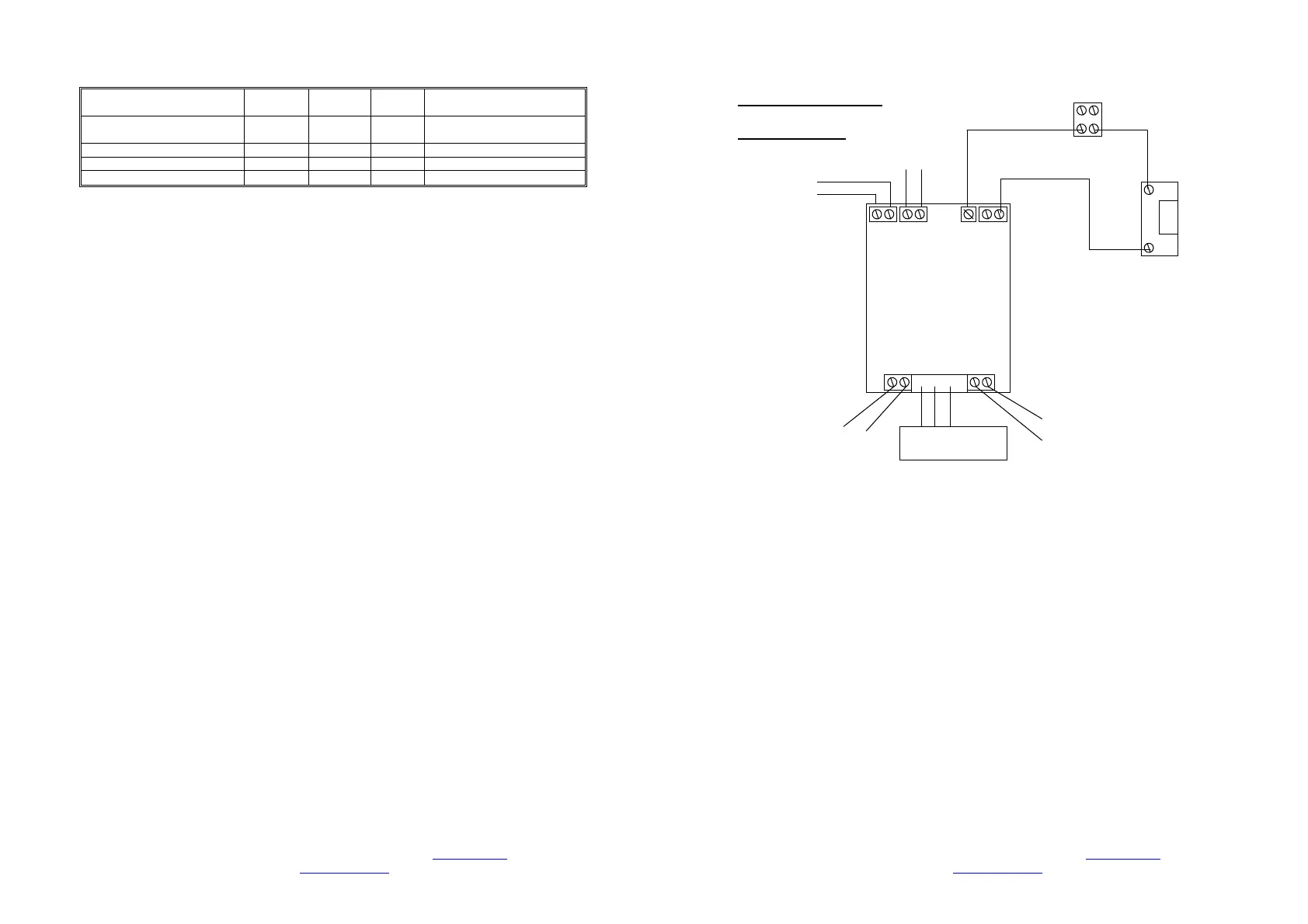#8X
you hear 2 long beeps on Night
setting
When using datalink option
#0
Activates I/O codes
When using video memory
#*
Activates video memory
Password for (door) contact access
1111
consult your installer
INSTALLER MANUAL
1. Connections
Opening surface mounted model :
1 - On top and below you see two gradual plates.
2 - These are fixed with each 2 screws.
3 - You unscrew these two screws with the enclosed tool.
4 – Remove the two plates which are now loose
5 - You now see 4 screws.
6 - Unscrew the 4 screws on top and below.
7 - You can now clipse the front plate loose by pulling softly.
Opening of flush mounted model:
1.unscrew the 4 screws in the corners of the front
2.pull of gently the front plate without harming wiring.
DOORSTATION WIZ
Wiegand