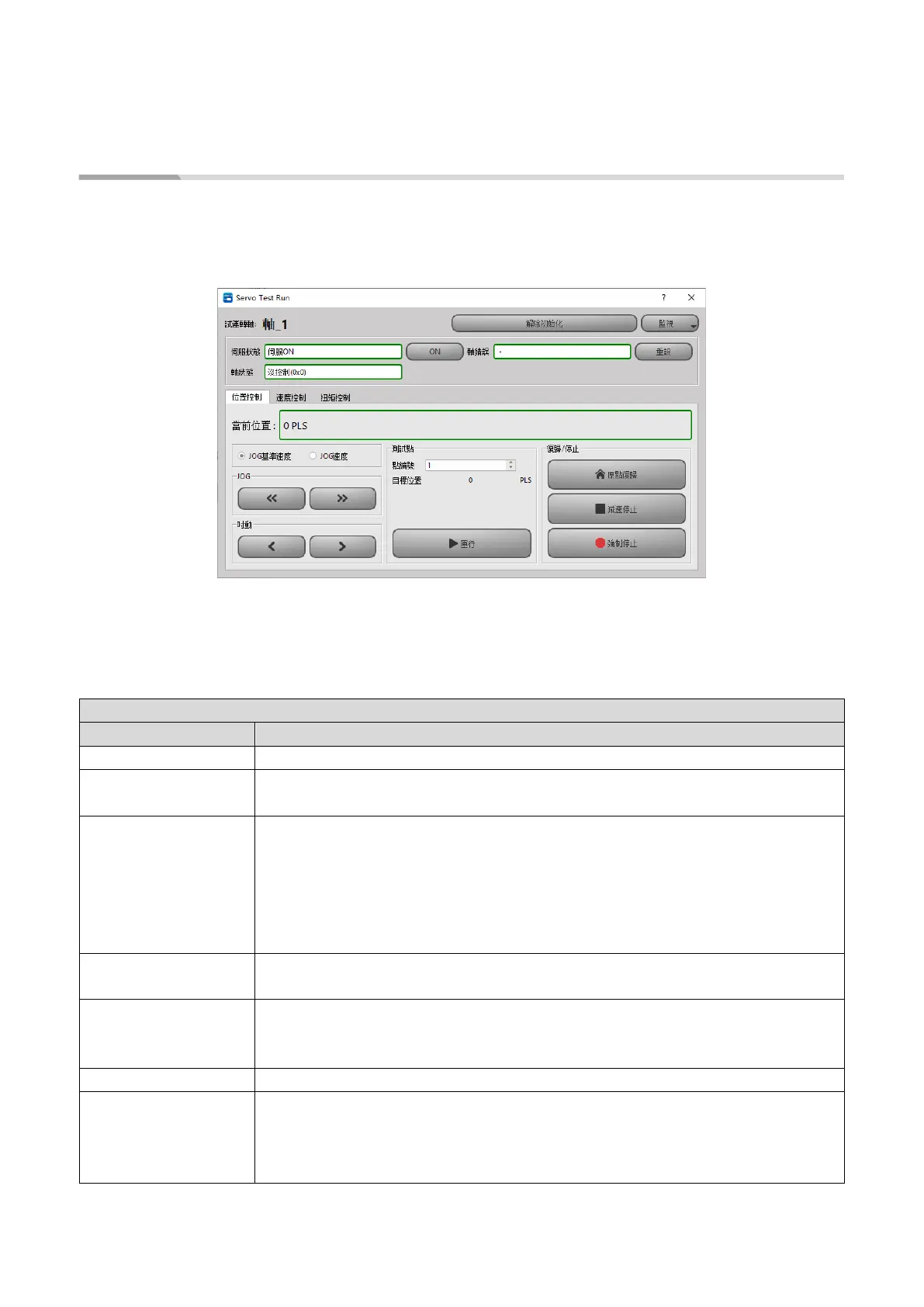Chapter 13 Hand Wheel Mode
1-3
M-Series PLC Motion User Manual
12-2 Description of Motion Test Run
The UperLogic test run allows the user to do running tests without editing any Ladder and motion flows.
It provides users with three control methods: Position Control, Speed Control, and Torque Control.
Each control will be described in subsequent chapters.
After turning on the test run function, the user must first click Initialization > Servo ON, and then the
corresponding control test can be carried out after no abnormalities are found.
Note: The test run function can only be executed when the EtherCAT connection is normal and
enabled (Servo on).
Introduction of Motion Test Run Basic Function
Display the name of current test run axis.
After clicking, it will be possible to initialize or deinitialize the axis currently
in test run.
Provide shortcut buttons for monitoring tables and monitoring graphs for
users to monitor. Users can also find monitoring tables and monitoring
graphs through the motion graph on the top or the project management on
the left.
Note: Users can refer to the chapters of Watch Table and Watch Graph for
details.
The current status of the axis will be provided in the green box, and the
user can control it through the right button.
The error information of the current axis will be provided in the green box.
If “–“ is displayed, there is no error, and the user can reset the error
through the “Reset” button on the right.
The status information of the current axis will be provided in the green box.
Provide users with functional tests such as JOG, movement point and
HOME return, which will be introduced in detail in subsequent chapters.
Note: Motion points can only perform single-axis motion control, and
cannot perform tests such as linear or arc interpolation.
