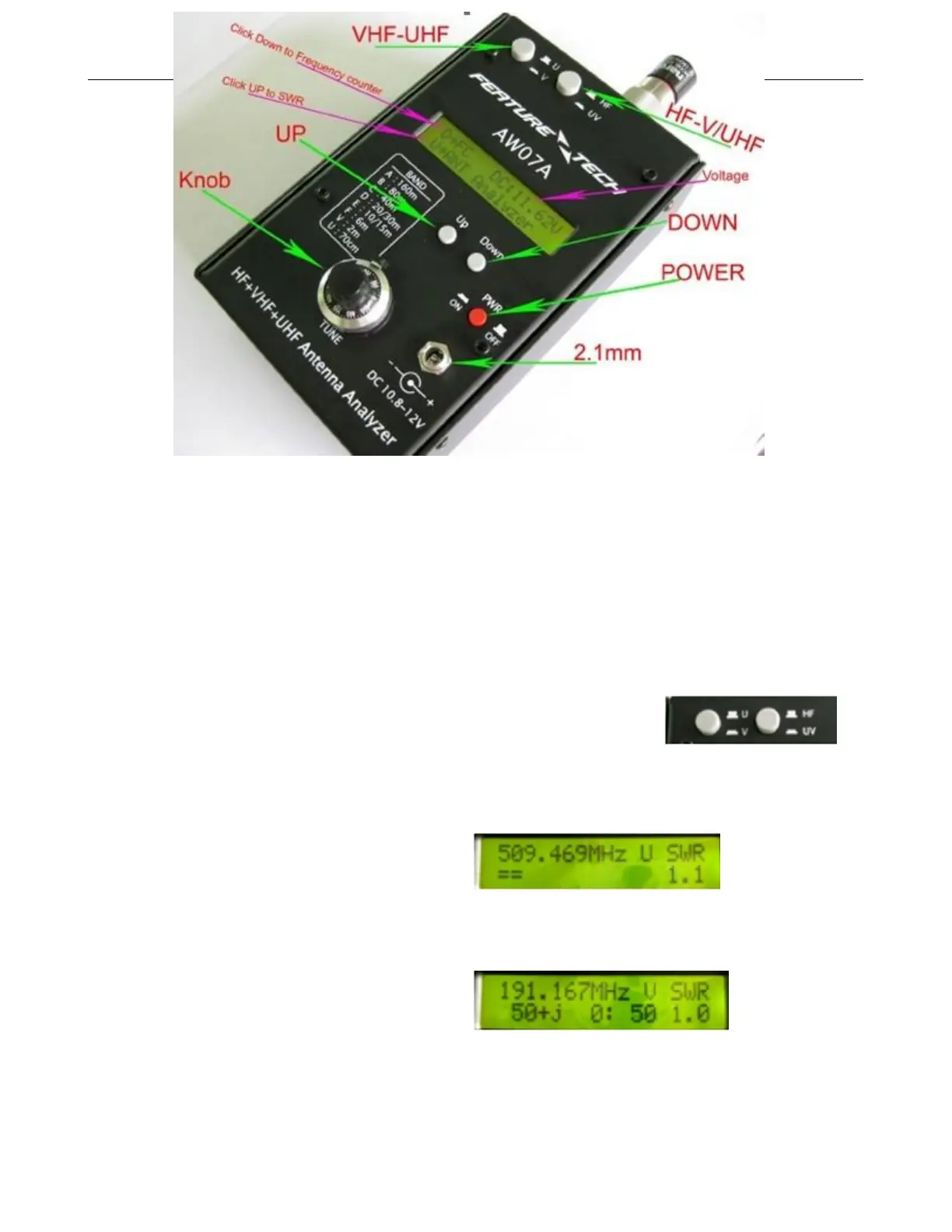BAND SELECTING:
The 2 switches on the left-upper side of the analyzer are the switches to
change band ranges. By pressing the two switches up and down, the frequency
ranges change from HF to UHF.
EXAMPLES:
SWITCH TO UHF:
1. POWER ON
2. Press the button “Up” to Ant Mode
3. Press the HF/UV switch DOWN
4. Keep the U/V switch UP
Notes: VHF:85-185MHz continuous
SWITCH TO VHF:
1. POWER ON
2. Press the button “Up” to Ant Mode
3. Press the HF/UV switch DOWN
4. Keep the U/V switch DOWN
Notes: UHF: 300-490MHz continuous
3