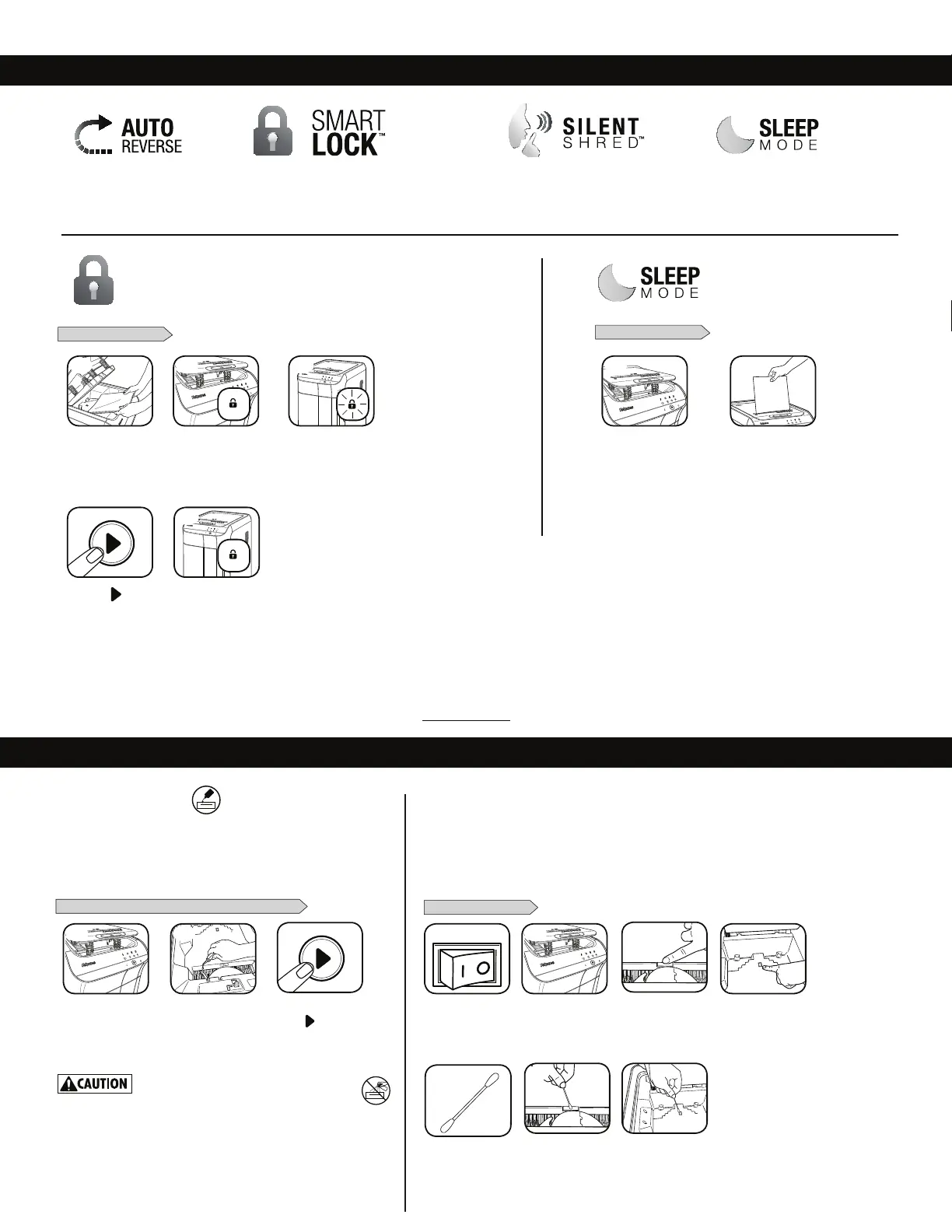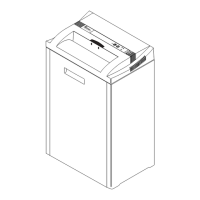2
1 2
2
3
5
4
PRODUCT MAINTENANCE
TO CLEAN THE SENSORS
CLEANING AUTO-START INFRARED SENSORS
1BQFSEFUFDUJPOTFOTPSTBSFEFTJHOFEGPSNBJOUFOBODFGSFFPQFSBUJPO)PXFWFSPOSBSFPDDBTJPOTUIFTFOTPST
may become blocked by paper dust causing the motor to run even if there is no paper present.
(Note: the paper detection sensors are located in the center of the paper entry and bottom of paper tray).
"MMDSPTTDVUTISFEEFSTSFRVJSFPJMGPSQFBLQFSGPSNBODF*GOPUPJMFEB
NBDIJOFNBZFYQFSJFODFEJNJOJTIFETIFFUDBQBDJUZJOUSVTJWFOPJTFXIFO
TISFEEJOHBOEDPVMEVMUJNBUFMZTUPQSVOOJOH5PBWPJEUIFTFQSPCMFNTXF
recommend you oil your shredder each time you empty your waste bin.
OILING SHREDDER
* Only use a non-aerosol vegetable oil in long
nozzle container such as Fellowes 35250
FOLLOW OILING PROCEDURE BELOW AND REPEAT TWICE
Turn off and unplug
shredder
*Carefully apply oil
across cutters (do not
get oil in paper tray)
Close lid. Press
start (
)
Open lid
-PDBUF"VUPTUBSUJOGSBSFETFOTPS
6TJOHDPUUPOTXBCXJQFBXBZBOZ
contamination from the paper sensors
Dip cotton swab in
rubbing alcohol
4
Open lid
3
4
ADVANCED PRODUCT FEATURES
SilentShred™
Technology
Shreds without noisy disruptions.
Energy Saving Sleep Mode
Feature shuts down the shredder
after 2 minutes of inactivity.
WHEN IN SLEEP MODE
5PHFUPVUPGTMFFQPQFO
lid and load paper
Insert paperor
SLEEP MODE OPERATION
Feature shuts down the shredder after
2 minutes of inactivity
SmartLock™
0QUJPOBMEJHJU4NBSU-PDL
TM
feature
keeps confidential documents secure
during shredding cycle.
ENGAGE SMARTLOCK
Open lid and add paper
Press start (
) to
begin shredding
Close lid and press
Lock icon
&OUFSEJHJUMPDLDPNCJOBUJPO
on pin pad. Drawer will lock
and Lock icon on control panel
will illuminate
8IFOTISFEKPCJT
DPNQMFUF-PDLJDPOXJMM
turn off and shredder
will unlock
SMARTLOCK
TM
0QUJPOBMEJHJU4NBSU-PDL
TM
feature keeps confidential documents secure during
shredding cycle.
For more information about all of Fellowes Advanced Product Features go to www.fellowes.com
Auto Reverse
Stops and reverses paper
JGBKBNPDDVST
NOTE: t5PVOMPDLQSFTTMPDLJDPOBOESFFOUFSQSFWJPVTMZTFUEJHJUMPDLDPNCJOBUJPO
t *ODBTFPGBQPXFSPVUBHF4NBSU-PDLXJMMSFNBJOFOHBHFE0ODFQPXFSJTSFTUPSFETISFEDZDMFXJMMBVUPNBUJDBMMZSFTVNF
t*GTISFEEFSNJTGFFETPSKBNTUIFTISFEEFSXJMMVOMPDLBGUFSNJOVUFT
1
1 1
2
5
3
