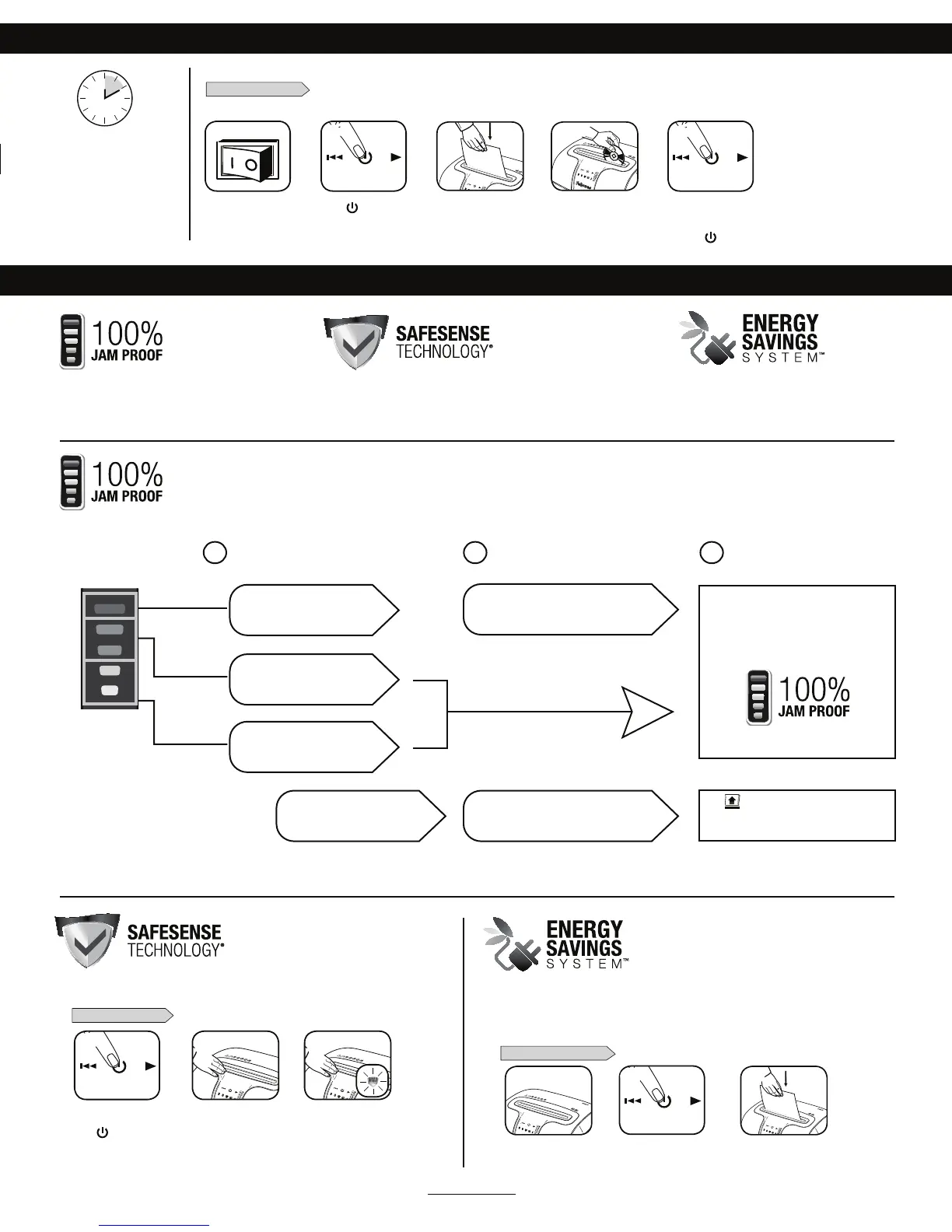*100% Jam Proof when used in accordance with user manual
"EWBODFE+BN1SFWFOUJPO&MFDUSPOJDBMMZ
NFBTVSFTQBQFSUIJDLOFTTUPQSFWFOUQBQFSKBNT
Remove several sheets until
indicator is below red.
Continue 100% Jam
Proof Shredding
If a misfeed
occurs:
If illuminates after paper has been
reversed, press reverse and remove paper.
0UIFSXJTFSFHVMBSTISFEEJOHXJMMSFTVNF
1 2 3
6QUP3&%5PPNBOZ
sheets have been inserted.
6QUP(3&&/.PSFTIFFUT
can be added.
6QUP:&--081SPEVDUJWJUZ
is optimized.
All indicators light up and
shredder pauses for 3-6 seconds
8BJUGPSGMBTIJOHUPTUPQBGUFSBVUPNBUJDDPSSFDUJPO
is complete. Regular shredding will resume.
2
Press ( 0/UP
activate (blue)
PAPER OR CD/CARD
BASIC SHREDDING OPERATION
1
Feed paper straight into
paper entry and release
3
Plug in and put
disconnect power
TXJUDIJO0/*QPTJUJPO
Continuous operation:
10-minute maximum
NOTE: Shredder runs briefly
after each pass to clear entry.
Continuous operation beyond
10-minutes will trigger
20-minute cool down period.
Hold CD/card at edge,
feed into right side of
entry and release
4
8IFOGJOJTIFE
shredding set
UP0''
)
5
3
ADVANCED PRODUCT FEATURES
SafeSense
®
is active and
working properly
5PVDIUFTUBSFBBOE
look for the SafeSense
®
indicator to illuminate
5VSOUIFTISFEEFS
0/( ) to activate
SafeSense
®
SET-UP AND TESTING
t 4BWFTFOFSHZJOGPVSXBZTFOFSHZFGGJDJFOUFMFDUSPOJDTKBNQSFWFOUJPOTUBOECZNPEFBOE
sleep mode.
t 4MFFQ.PEFTIVUTEPXOTISFEEFSBGUFSNJOVUFTPGJOBDUJWJUZ
2 3
WHEN IN SLEEP MODE
In sleep mode
5PHFUPVUPGTMFFQNPEF
touch control panel
insert paper
or
1
3
2
1
or
For more information about all of Fellowes Advanced Product Features go to www.fellowes.com
Jam Proof System
&MJNJOBUFTQBQFSKBNTBOE
QPXFSTUISPVHIUPVHIKPCT
SafeSense
®
Technology
Stops shredding immediately when
hands touch the paper entry.
Energy Savings System
0QUJNBMFOFSHZFGGJDJFODZPG
the time – in use and out of use.
&MJNJOBUFTQBQFSKBNTBOEQPXFSTUISPVHIUPVHIKPCT
JAM PROOF SYSTEM OPERATION*
SAFESENSE
®
TECHNOLOGY
Stops shredding immediately when hands touch the
paper opening.
0QUJNBMFOFSHZFGGJDJFODZPG
the time – in use and out of use.
ENERGY SAVINGS SYSTEM
