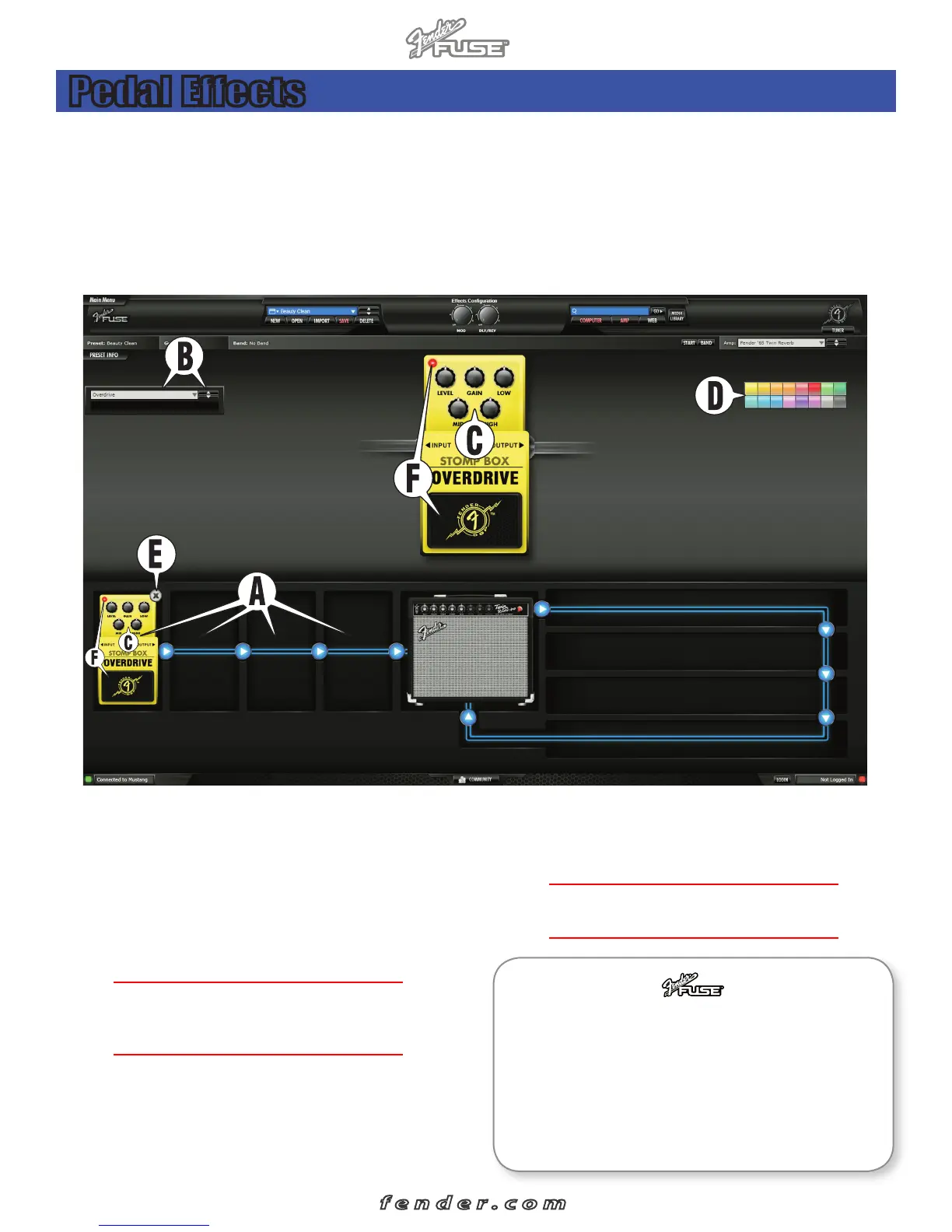2 . 0
4
f e n d e r . c o m
Click on any of the four slots {A} to the left of the amplifier icon to select an effect and open the Pedal Effects edit screen. These
effects are located before the amp model in the signal path to provide a sound similar to effects that are connected inline with
your guitar cord before the input of the amplifier.
Fender® FUSE™ gives you access to effects combinations beyond what the amp has on its own. For example, you can put an echo
pedal before the amp, which could be just the thing for a rockabilly tone. Modulation effects like flangers and phasers sound very
different in front of the amp. NOTE: Mustang™ amplifiers also allow you to change the order of effects (which affects their sound)
by dragging the effect icons to different slots {A}.
B. EFFECT PEDAL SELECTOR— Click on the drop down menu to
select an effect, or use the up/down arrows to scroll through
effects in the currently selected effect category {A}. Effects are
separated into four categories: Stompbox, Modulation, Delay
and Reverb.
C. EFFECT SETTINGS — Click and drag any of these knobs to
adjust the effect pedal settings. The precise level of each setting
will be displayed under the Effect Pedal Selector {B} window.
♫
You can also adjust the knobs on the smaller version of
the effect pedal icon below, which is convenient when you
are in the Preset Editor window.
D. PEDAL COLOR — Click on any of these color swatches to
change the color of the effect pedal. Color changes are for your
preference and do not change the sound of the effects.
E. DELETE — Click on the "X" to remove the effect from the current
preset.
F. BYPASS — Click on the footpedal switch to turn the effect
on-off (bypass). The red light in the upper left corner indicates
when the effect is on or off.
♫
You can also click the on-off switch on the smaller version
of the effect pedal icon below.
EXCLUSIVE FEATURES:
• EFFECTS POSITION Pre– or Post–Amp
• EFFECTS BYPASS
These Fender® FUSE™ features add functionality beyond what your amplifier
provides on its own. Fender FUSE allows you to position your effects before or
after the amplifier in the signal path for a wider variety of sonic options. Fender
FUSE also allows you to bypass an effect temporarily rather than deleting it and
losing all your effect settings each time you want to turn an effect on-off.
Pedal Effects
