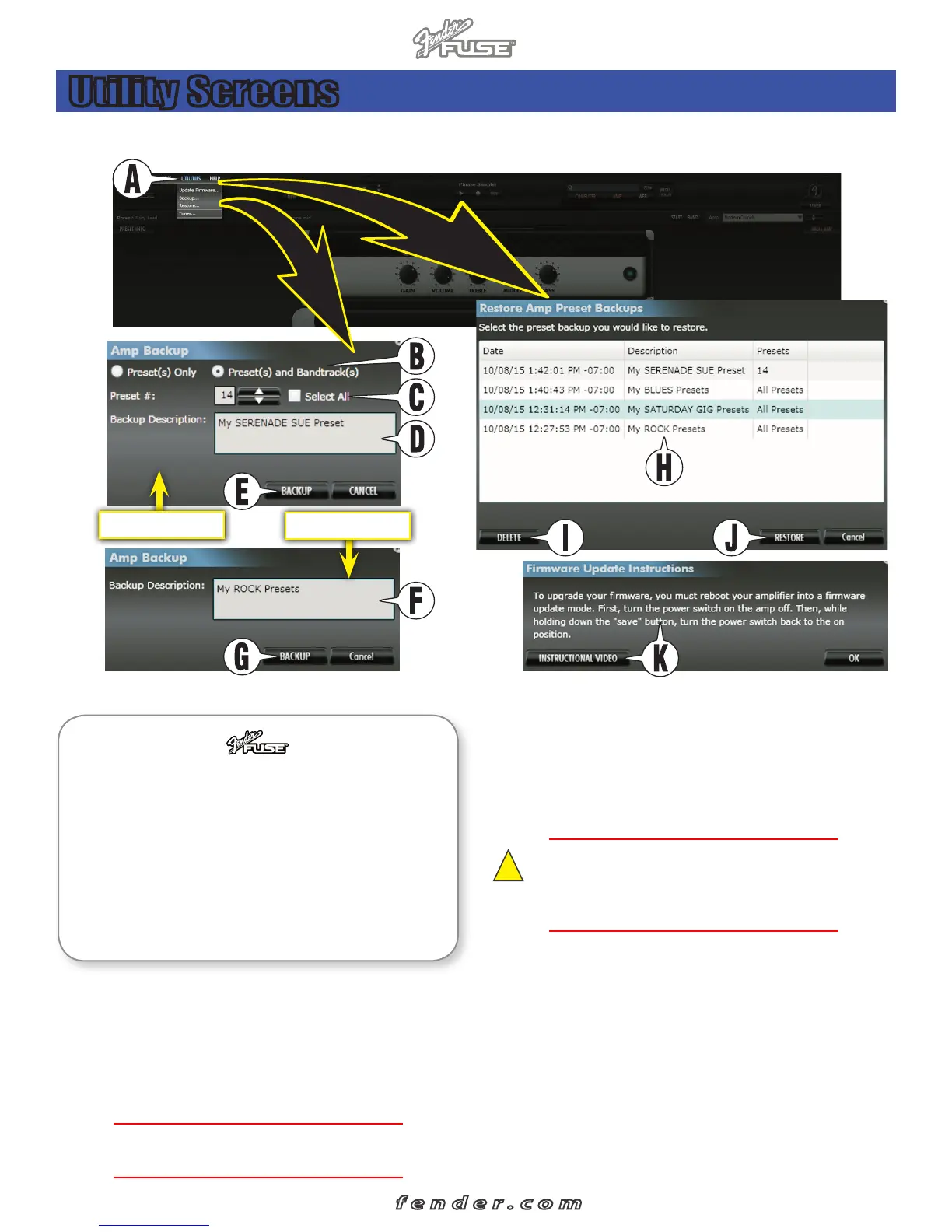2 . 0
9
f e n d e r . c o m
Click on "MAIN MENU" and then "UTILITY" {A} to access Backup/Restore and Firmware update functions.
EXCLUSIVE FEATURES:
• BACKUP PRESETS
• RESTORE PRESETS
These Fender® FUSE™ features add functionality beyond what your amplifier
provides on its own. Use Preset Backup to take a snapshot of your amplifier
Presets (with or without the Band tracks on the G-DEC® 3). Fender FUSE saves
backups on your computer with your personal descriptions so that you can
easily find and Restore them at a later date. If you want, you can save several
completely different backups such as "My Rock Presets" and "My Blues Presets"
and restore each set for a particular occasion or performance.
B. PRESETS / BAND TRACKS — Choose to backup presets only, or
presets and band tracks on the G-DEC 3.
C. ONE OR ALL PRESETS — Choose just one preset number to
backup or "SELECT ALL" to backup all presets on the G-DEC 3.
D. DESCRIPTION — Enter a useful name for your backup here.
E. BACKUP — Click to backup your G-DEC 3 presets to your
computer.
♫
The location that FUSE uses to store backup files on your
computer is: Documents > Fender > FUSE > Backups.
F. DESCRIPTION — Enter a useful name for your backup here.
G. BACKUP — Click to backup your Mustang™ presets to your
computer.
H. RESTORE PRESETS — Select a backup file to restore to your
amplifier. You can sort the list of backups by Date, Description,
or Presets by clicking on each column head.
!
The RESTORE function will overwrite the target presets
(and band tracks on the G-DEC 3) on your amplifier.
It may be a good idea to Backup everything on your
amplifier first, before performing a Restore operation!
I. DELETE — Click to permanently delete the selected backup file.
J. RESTORE — Click to restore the selected preset to the amplifier.
K. FIRMWARE UPDATE — The Firmware Update Instructions that
appear will vary depending on the amplifier you are using.
There is also an instructional video to help you through the
steps. Please see "Firmware Update" on page 2 for step-by-step
instructions on how to update the firmware for your amplifier
model.
Utility Screens
Mustangs Only
G-DEC 3 Only
