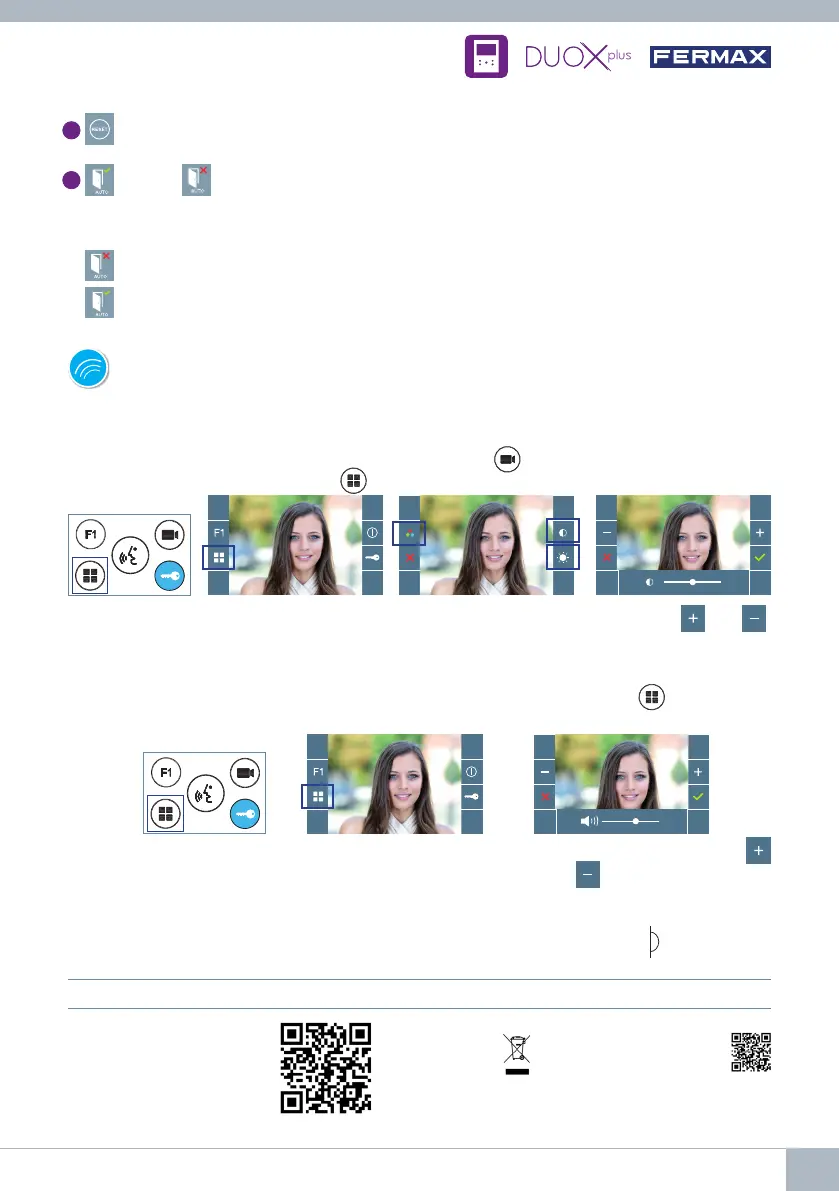USER’S QUICK GUIDE: DUOX PLUS VEO XS MONITOR
AUDIO SETTINGS
While the audio channel is open, (established communication), press the button and a
menu screen appears for this setting.
Increase or decrease with
and , until obtaining the
desired regulation.
Notice: The adjustment
potentiometer can be used
as well.
4
User Reset: Reset the user’s configuration parameters.
5
Enable / Disable Doormatic
Option that allows automatic door opening when a call is made.
T
he function must be pre-selected
, check with your installer, (depending on configuration).
: Doormatic
function
not selected, (by default).
: Doormatic
function
selected.
Notice: Maximum conversation time: 90 seconds.
4
SETTINGS
1. MONITOR SETTINGS
With an image on the monitor, by pressing the button
,
or upon receiving a call without
establish communication, press the key to show the video settings.
VIDEO SETTINGS
Select the settings option and increase or decrease with
and .
42 3
1
2
3
1
MANUAL FULL MONITOR
For more information, visit www.fermax.com
Contact: tec@fermax.com / www.fermax.com/contact
The device you have purchased is identied
under Directive 2012/19/EU on waste electrical
and electronic equipment. More info:
