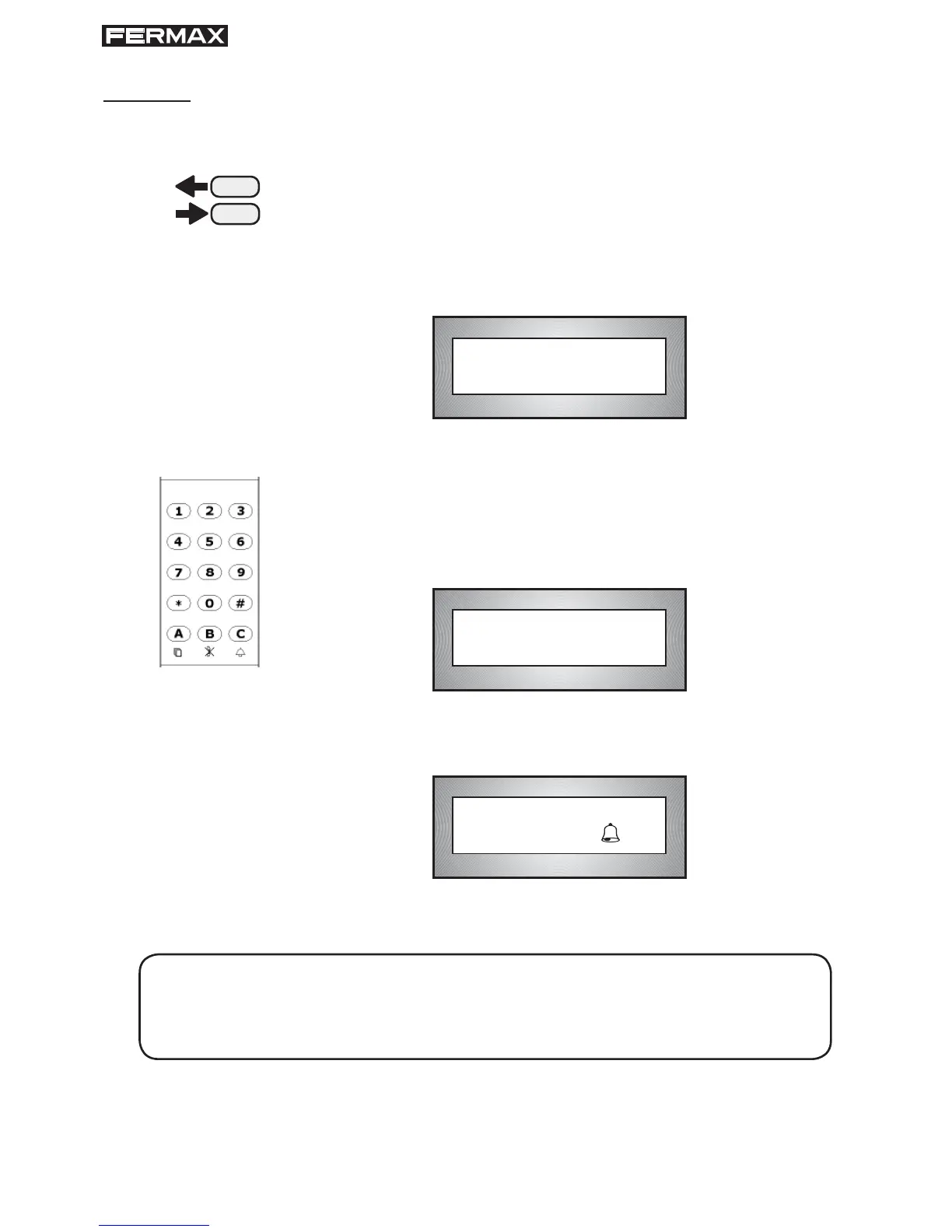Pag 35
Ejemplo: Se va a seleccionar el modo TRANSFER para que las llamadas de pánico
sean desviadas a la Conserjería del bloque nº 4.
1.Entre en programación y seleccione el modo TRANSFER
mediante las teclas de fl echa, tal y como se explica en la
página anterior.
Tras confi rmar, el sistema le pedirá que le indique el número
de Unidad Central (bloque) a la que se van a desviar las
llamadas.
2. Marque el número del bloque donde se encuentra la Cen-
tral de Conserjería a la que se van a transferir las llamadas,
utilizando siempre 2 dígitos.
En el caso del ejemplo "04".
El display volverá a la posición de reposo.
NOTA:
La unidad central designada debe tener una Conserjería en modo pánico
activa (modo pánico DIA o MASTER DIA)
N. central: 04
BUSQUE NOMBRE
Y PULSE
N. central: