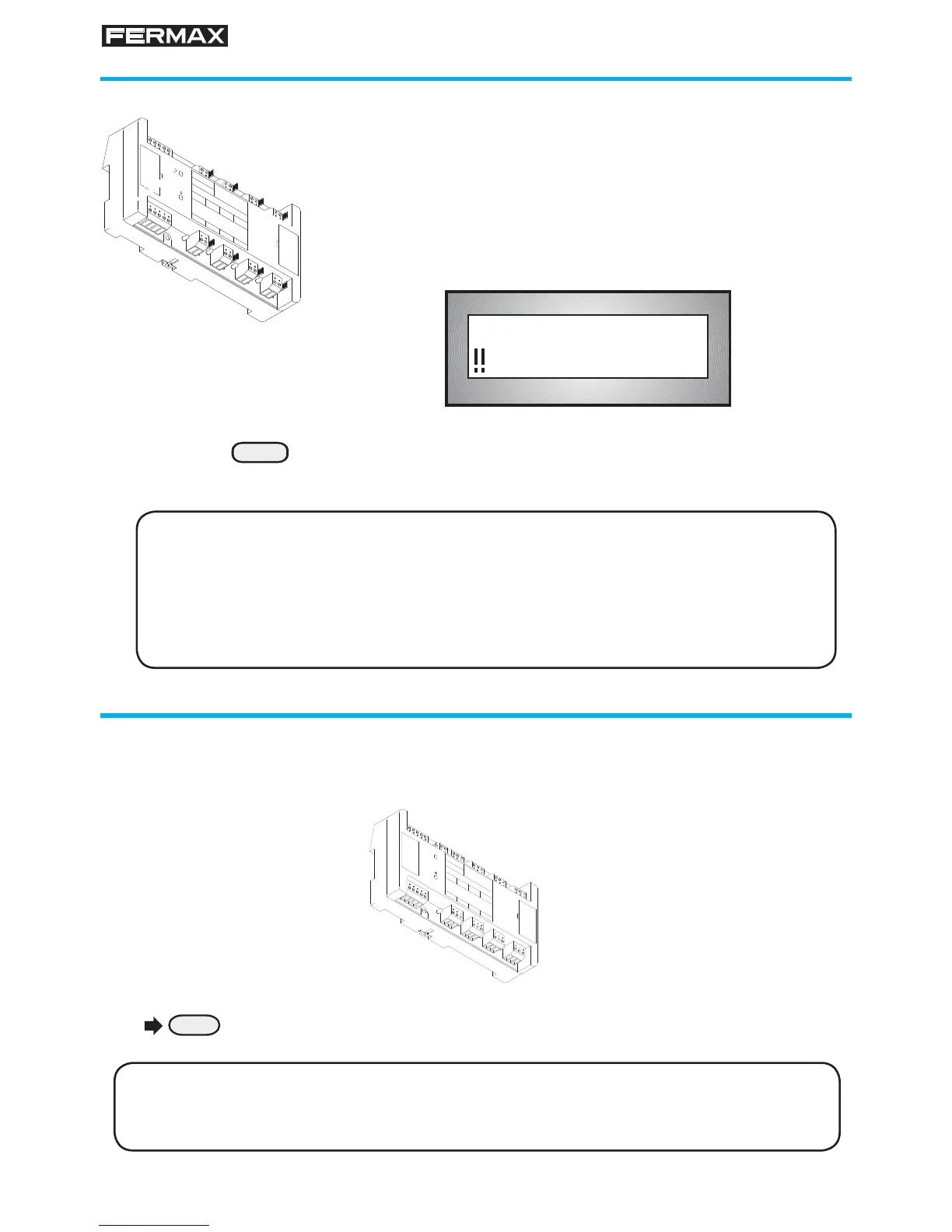Pag 39
The Concierge can activate any relay coded in the installation from the Guard
Unit keypad (if this option is enabled in the Central Unit confi guration).
Relay activation is done by entering the relay number [000..999] and then the key.
Relay activation
D1
D2
2
6
C
C
NC
NC
C
NC
NC
C
NC
NC
NC
NC
R
E
L
A
Y
S
D
E
C
O
D
E
R
D
E
C
O
D
E
R
D
E
R
E
L
E
S
RELES / RELAYS
V
BUS
PGM
BUS
1
FE
RM
AX
R
EF. 2430
D
E
C
O
D
E
R
N
º:
M
A
D
E
IN
S
P
A
IN
5
3
6
2
7
4
8
NOTES: The Guard Unit that receives the call will be set by the installer
or maintenance staff, being a Fixed Guard Unit, or the active Central
at this time.
An additional relay can be activated to warn the Concierge by a siren or
light.
Alarms reception by sensor
1. The alarm generated by a sensor is shown on the Guard
Unit screen by a panic alert and the number of the corres-
ponding sensor. By system programming, an additional
message may be sent to the Concierge, referring to the
sensor activated.
2. To delete the panic message on the Guard Unit screen,
press the "B" key.
B
2
D1
D2
6
S
-
S
-
S
-
S
-
SENSORS DECODER
DECODER DE SENSORES
DECODER Nº:
5
BUS
FERMAX
REF. 2429
PGM
BUS
M
A
D
E
I
N
S
P
A
IN
8
SENSORES / SENSORS
1
6
2
7
3
4
Fire Alarm
100 18:15
REMARK: From MDS version 5.1 and up, instead of just relay number we will
use BB RRR S, being BB block number [1..63], RRR relay number [000..999]
and S status [0 or 1]