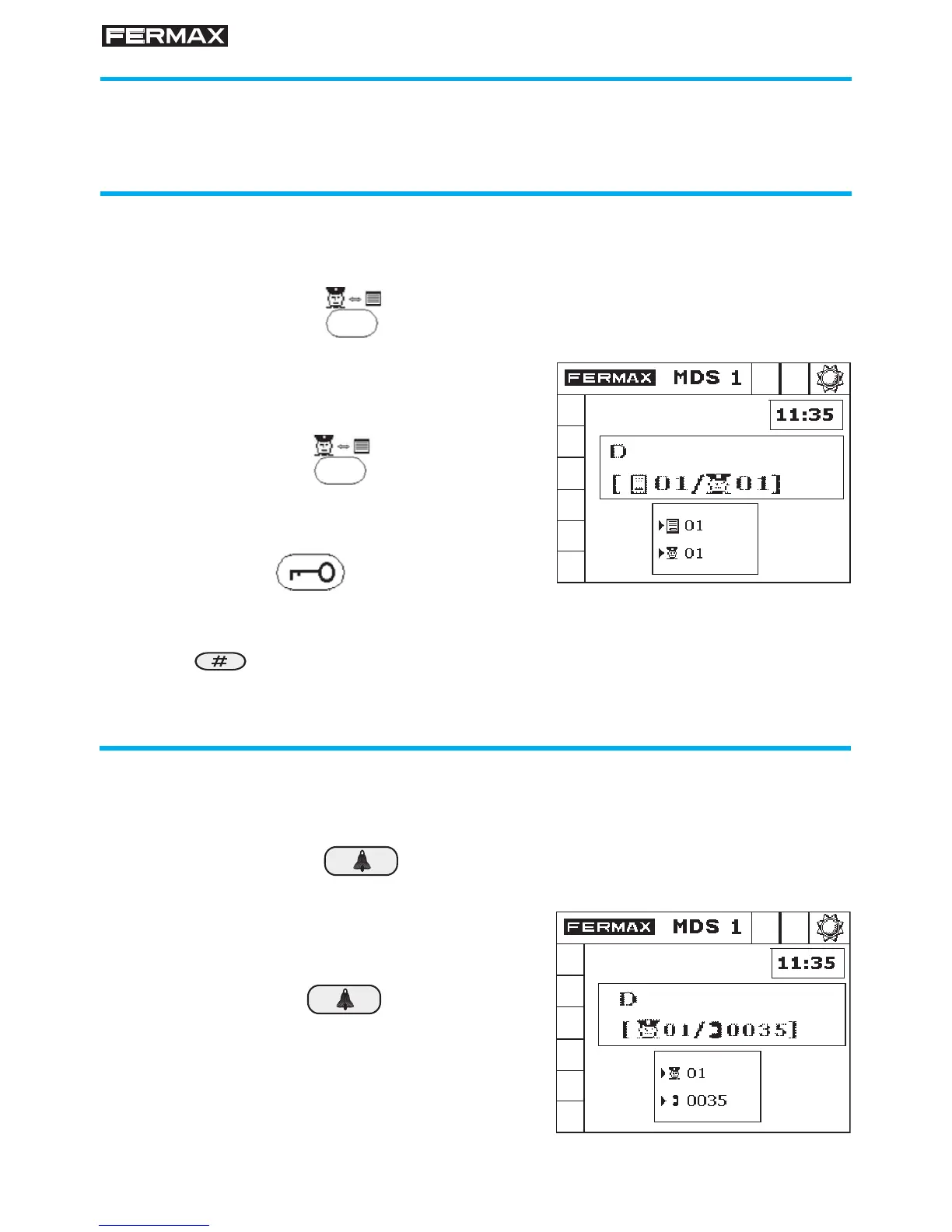Pag 43
Comunicar con PLACAS
Si el Conserje desea establecer comunicación con cualquier Placa, sin
haber sido llamado previamente, debe marcar:
Ejemplo: para comunicar con la placa 1 del
bloque 2, pulsaríamos:
Para abrir la puerta, pulsaremos:
Comunicar con Placas y Teléfonos
Si la Conserjería está en modo DIA o MIXTO, el Conserje puede comunicar,
de iniciativa propia, con cualquier Placa o Teléfono de la instalación.
BBPP +
2 0 1 +
Comunicar con TELEFONOS o MONITORES
Para establecer comunicación con cualquier Teléfono o Monitor, sin mediar
llamada previa, se debe marcar:
Ejemplo: para llamar al teléfono 35 pulsa-
remos:
3 5 +
NNNN +
Para fi nalizar la comunicación con la placa, pulse la tecla
Almohadilla