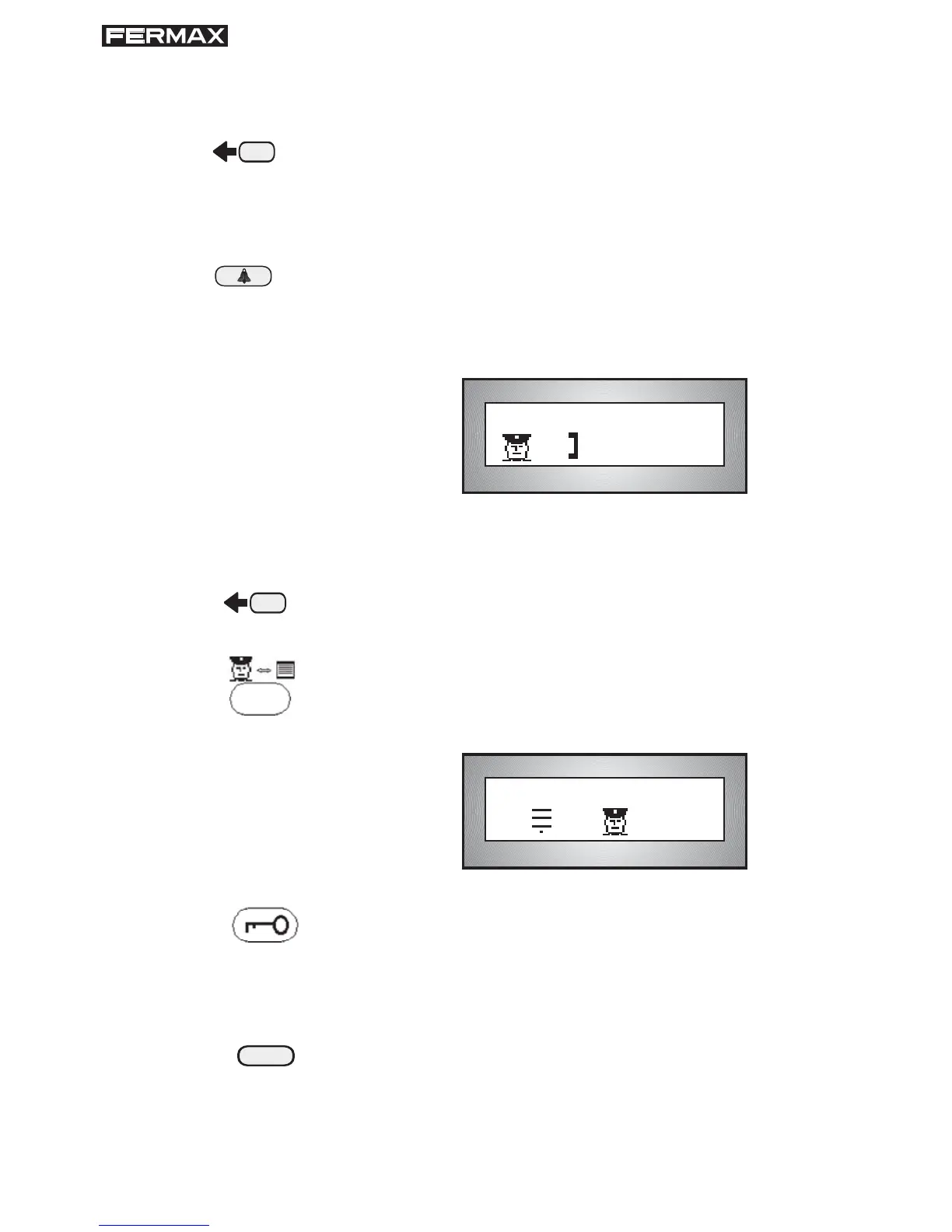Pag 31
4. Call from a telephone
4.1 Select the call you wish to answer fi rst.
(If there are more than one).
4.2 Unhook the phone handset and press the BELL key.
The display indicates GUARD UNIT-TELEPHONE
communication.
5. Call from an indoor panel
5.1 Select the call you want to answer fi rst
(If there are
more than one).
5.2 Unhook the handset and press the Concierge-Panel
key.
The display indicates PANEL-GUARD UNIT commu-
nication.
5.3 If you want to open the door, press the Door Lock key
6. Cancel the call without answering
6.1 Press "B".
The call is erased, and the next call received after this
one (if there are any) appears on display .
B
[ ]
01/ 0032
[ ]
01 001/ 01